Introduction
Video content is everywhere. And with AI riding the wave of innovation, creating engaging videos is no longer just for pros with pricey gear and editing skills. Whether you’re a YouTuber, a social media strategist, or just someone with a story to tell- AI video generators can save hours and boost your output dramatically.
But with so many tools like Pictory, Synthesia, Runway ML, InVideo, and HeyGen– how do you know which one fits your content goals?
Let’s break them down.
What is an AI Video Generator?
Simply put, it’s a platform that turns your text, script, or concept into a polished video using artificial intelligence. That means automated voiceovers, avatars, editing, and visuals- done in minutes, not days.
Think of it as having a virtual video production studio in your browser.
Criteria for Comparison
Before jumping in, we evaluated each platform based on:
- Ease of Use
- Avatars and Voiceovers
- Script-to-Video Functionality
- Templates and Editing Tools
- Export Formats
- Pricing
- Target Audience Fit
Let’s begin with the crowd favorite.
1. Pictory
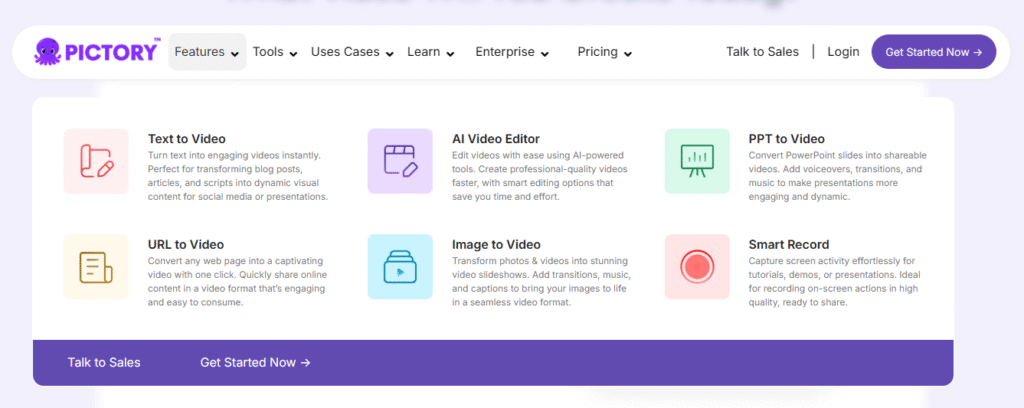
Overview
Pictory is an AI-powered video creation platform designed to help users effortlessly turn long-form content- such as blog posts, articles, Zoom recordings, and webinars- into short, engaging videos. Whether you’re a marketer looking to repurpose content for social media or a coach turning webinar highlights into bite-sized clips, Pictory makes it incredibly simple.
What sets Pictory apart is its user-friendly interface and automation. You can start with a script, a text summary, or even just a URL, and the platform will automatically generate a video storyboard complete with relevant visuals, background music, and AI-generated voiceovers. With a vast library of stock footage and royalty-free audio, creating professional-looking videos doesn’t require any editing experience.
The tool also offers automatic captioning, branding customization, and scene-by-scene editing, all within a cloud-based workspace- no downloads or advanced tools needed. Whether you’re building content for YouTube, Instagram, LinkedIn, or internal training, Pictory saves hours of manual work while maintaining high-quality output.
In short, Pictory is like having a mini production studio in your browser- ideal for creators, educators, entrepreneurs, and businesses who want to turn text into scroll-stopping videos in minutes.
Key Features
- Blog-to-video automation
- Auto-captioning and voiceovers
- Stock footage & music library
- Scene-based video editing
Pricing Plans
- Free Trial
- Standard: $23/month
- Premium: $47/month
Pros and Cons
Pros
✅ Great for repurposing blogs
✅ Easy drag-and-drop editor
✅ Affordable plans
Cons
❌ No AI avatars
❌ Limited to stock-style videos
Best For: Content creators, bloggers, SEO experts.
2. Synthesia
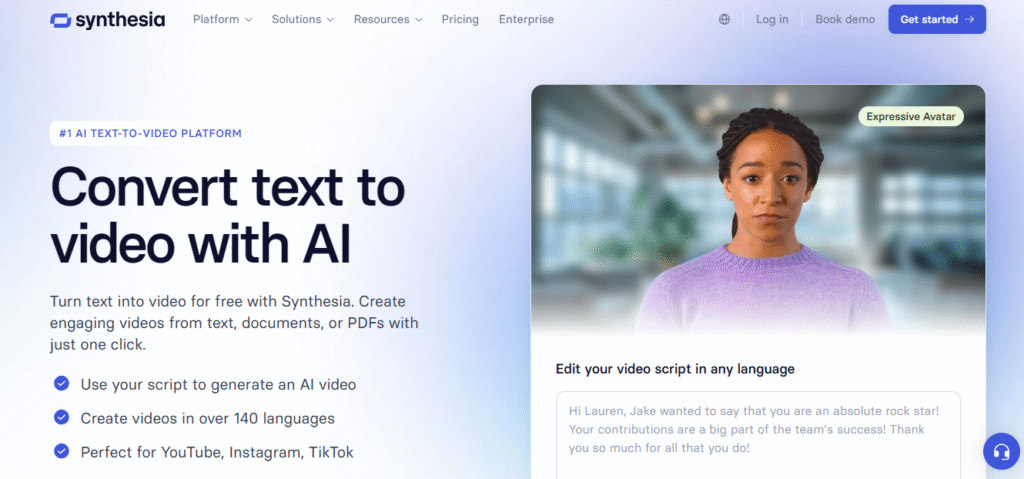
Overview
Synthesia is a premier AI video platform that empowers users to create studio-quality videos- featuring lifelike AI avatars and voiceovers- entirely through text input. It’s designed with simplicity in mind: after typing or pasting your script, you can select from over 230 realistic avatars and choose a voice in one of 140+ languages. The result is a polished video that rivals traditional production- all without needing cameras, microphones, actors, or editing suites.
Here’s what makes Synthesia shine:
Enterprise-Level Tools: Beyond avatars and languages, the platform offers 250+ video templates, API access, collaboration workflows, custom branding capabilities, screen recording, voice cloning, and interactive video features- all tailored for large-scale and professional use.
Lifelike AI Avatars: Choose from a diverse library of 230+ expressive personas, or create a custom avatar by recording yourself via webcam or in a professional studio. These avatars feature natural expressions and gestures that match your tone and context.
Text-to-Video in Minutes: The intuitive interface works like a slide deck- simply add your script, select avatar and voice, and generate your video almost instantly. It’s fast, user-friendly, and suitable for beginners or busy professionals.
Global Reach Made Easy: Videos can be produced in over 140 languages and accents, with built-in translation and captioning options that help you localize content in a snap.
Business-Grade Security & Ethics: Synthesia is SOC 2 and GDPR compliant, featuring robust moderation systems and ethical safeguards to prevent misuse- like non-consensual content or deepfake abuse.
Key Features
- 140+ AI avatars
- 120+ languages supported
- Script-based editor
- Branding tools & custom avatars
Pricing Plans
- Starter: $22.50/month (billed annually)
- Enterprise: Custom pricing
Pros and Cons
Pros
✅ Lifelike avatars
✅ Great multilingual support
✅ Fast and intuitive
Cons
❌ Limited customization
❌ Avatars still have the “robotic” vibe
Best For: Corporate training, explainer videos, global teams.
3. Runway ML
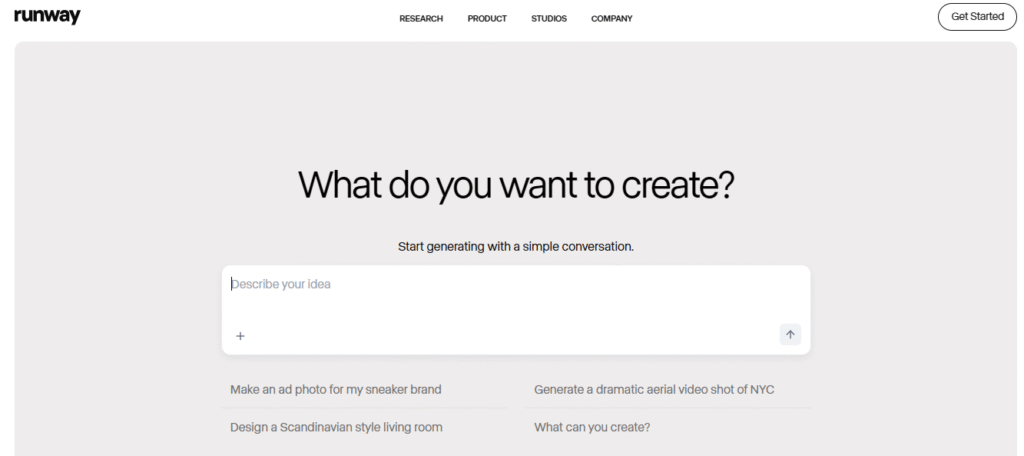
Overview
Runway ML is a powerful AI-driven creative suite that lets you generate and edit video, image, and audio content seamlessly. Its Gen‑4 model enables text-to-video and image-to-video transformations, inpainting, motion tracking, green screen effects, color grading, face blurring, and subtitle generation- all in a browser-based interface. It’s cloud-powered, so you don’t need a fancy computer. With API support and real-time collaboration, it’s equally suited for filmmakers, artists, and developers looking to prototype and iterate fast.
Key Features
- Text-to-video (Gen-2 AI)
- Inpainting & motion tracking
- Green screen & video masking
- AI video editing studio
Pricing Plans
- Free: Limited export resolution
- Standard: $15/month
- Pro: $35/month
- Enterprise: Custom
Pros and Cons
Pros
✅ Extremely powerful tools
✅ Creative freedom
✅ Ideal for artists and editors
Cons
❌ Steeper learning curve
❌ Less beginner-friendly
Best For: Filmmakers, visual artists, advanced content creators.
4. InVideo
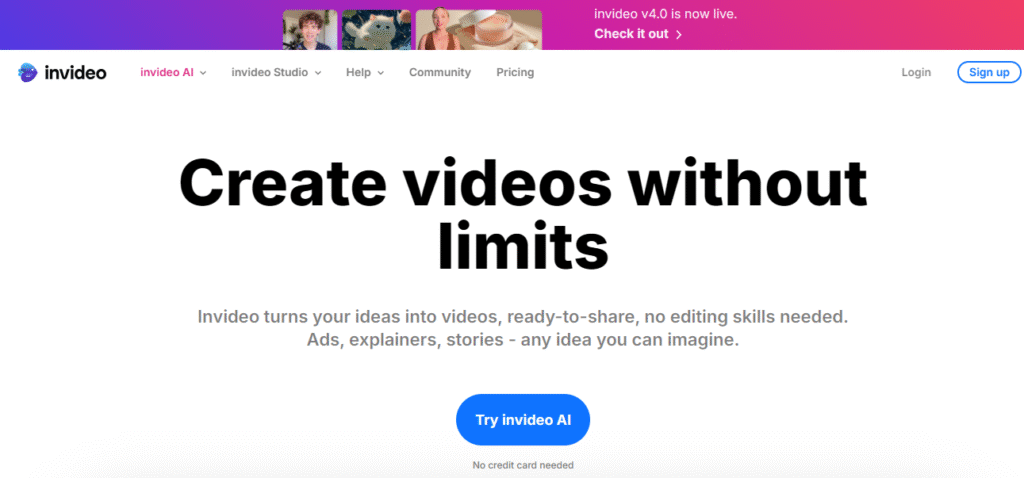
Overview
InVideo is a browser-based AI video editor designed for marketers and social creators. Accessing over 16 million stock videos, it lets you quickly build polished ads, stories, or explainer clips using 5,000+ templates. The platform supports text-driven script generation, voiceovers, and smart editing commands for scene swaps, style changes, and audio tuning- no timeline skills needed. With one-click transitions, color correction, and fast rendering, it simplifies video creation for all experience levels.
Key Features
- 5,000+ templates
- AI script assistant
- Stock media + music
- Voiceover recording
Pricing Plans
- Free: Watermarked exports
- Business: $30/month
- Unlimited: $60/month
Pros and Cons
Pros
✅ Super easy UI
✅ Tons of templates
✅ Good text-to-video support
Cons
❌ No avatars
❌ Watermark on free version
Best For: Social media managers, eCommerce brands, marketers.
5. HeyGen (formerly Movio)
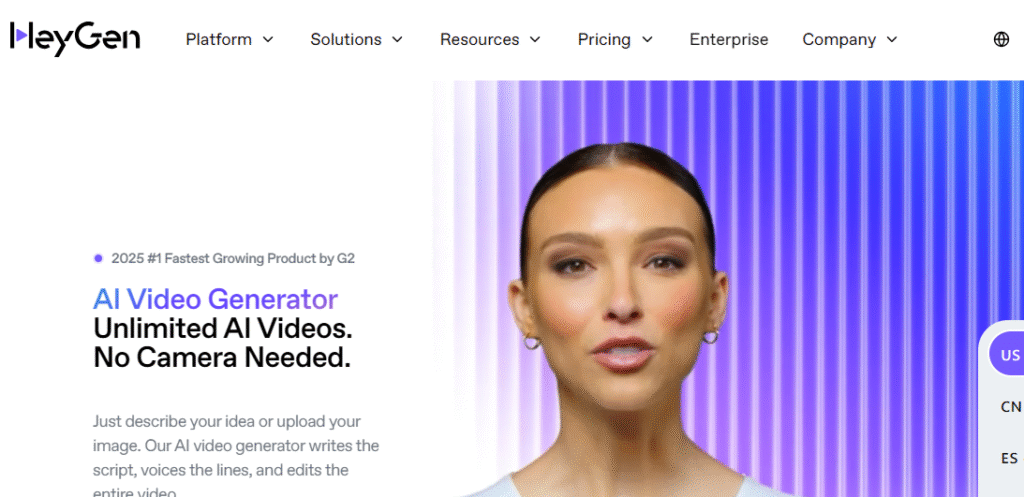
Overview
HeyGen is an AI-powered platform that lets you create lifelike video content using customizable avatars and text input. Users can pick from over 100 diverse avatars- or generate a custom one by uploading a video or photo- then write or paste a script. The avatar speaks in sync using AI voices across more than 40 languages and 300+ voice options, producing a realistic and expressive result. Videos can include multi-scene layouts, background visuals, captions, and branding elements without needing any camera or editing skills. It’s ideal for marketing, e‑learning, explainer videos, and multilingual communication. Standard output is full HD, with advanced plans offering faster processing and enterprise-level features.
Key Features
- 100+ avatars
- Custom avatar creation
- Dynamic scene building
- Voice cloning
Pricing Plans
- Free: Trial credits
- Creator: $29/month
- Business: Custom
Pros and Cons
Pros
✅ High-quality avatars
✅ Voice cloning
✅ Great UI and workflow
Cons
❌ Needs good scripts for quality output
❌ Voice may lack emotion
Best For: Influencers, product demos, startup explainers.
| Tool | Avatars | Script-to-Video | Languages | Templates | Best For |
|---|---|---|---|---|---|
| Pictory | ❌ | ✅ | ✅ | ✅ | Blog repurposing |
| Synthesia | ✅ | ✅ | ✅ | ❌ | Corporate videos |
| Runway ML | ❌ | ✅ (Gen-2) | ✅ | ❌ | Advanced creators |
| InVideo | ❌ | ✅ | ✅ | ✅ | Marketing and ads |
| HeyGen | ✅ | ✅ | ✅ | ✅ | Startups, influencers |
Best Tool for Each Type of Creator
YouTubers
👉 Go with Pictory or Runway ML for edits + automation.
Course Creators
👉 Synthesia makes it seamless to create clean, avatar-led videos.
Marketers
👉 InVideo offers the best templates and stock footage.
Influencers
👉 Try HeyGen for short-form avatar content.
Businesses
👉 Synthesia or HeyGen for polished, professional, scalable results.
Conclusion: Which AI Video Generator Wins?
It depends on your content goal. But here’s a quick cheat sheet:
- For simplicity: Pictory
- For avatar videos: Synthesia or HeyGen
- For creative control: Runway ML
- For marketing: InVideo
Each tool shines in its own lane, so choose what fits your style and audience.
AI video generators are here to stay- and they’re only getting smarter. Whether you’re just getting started or looking to scale production fast, there’s an AI tool out there ready to take the heavy lifting off your plate.
Start small, experiment, and you’ll find your perfect match in no time.
FAQs
1. Which AI video tool is best for beginners?
Pictory is the most user-friendly if you’re just getting started.
2. Can I use these tools for commercial use?
Yes, most tools allow commercial use- just check their license terms.
3. Do AI video generators support multiple languages?
Yes! Especially Synthesia and HeyGen, which support over 100+ languages.
4. What kind of scripts work best?
Clear, concise, conversational scripts work best- avoid jargon.
5. Are AI avatars realistic enough for serious business use?
Absolutely. Synthesia and HeyGen offer high-quality avatars suitable for professional environments.
