
In recent years, AI has rapidly transformed coding workflows, becoming an essential tool for developers across the globe. AI-assisted coding is now widely adopted in professional environments, helping programmers boost productivity, reduce errors, and accelerate development cycles. By offering real-time suggestions and automating repetitive tasks, these tools free developers to focus on more complex and creative aspects of software development.
Despite ChatGPT’s popularity as a versatile AI assistant, even seasoned developers seek alternatives for more specialized needs. ChatGPT can struggle with complex coding tasks or lack deep integration with developers’ preferred IDEs. Additionally, many professionals require AI tools tailored to specific programming languages or workflows to enhance accuracy and efficiency.
This article explores the 010 best AI coding assistants that go beyond ChatGPT, specifically designed to meet the demands of pro developers. We’ll cover their key features, pricing models, strengths, and limitations, helping you choose the right tool for your unique coding needs. Whether you prioritize seamless IDE integration, language support, or advanced security features, this list offers a comprehensive guide to the best AI assistants available today.
1. GitHub Copilot – Your AI Pair Programmer
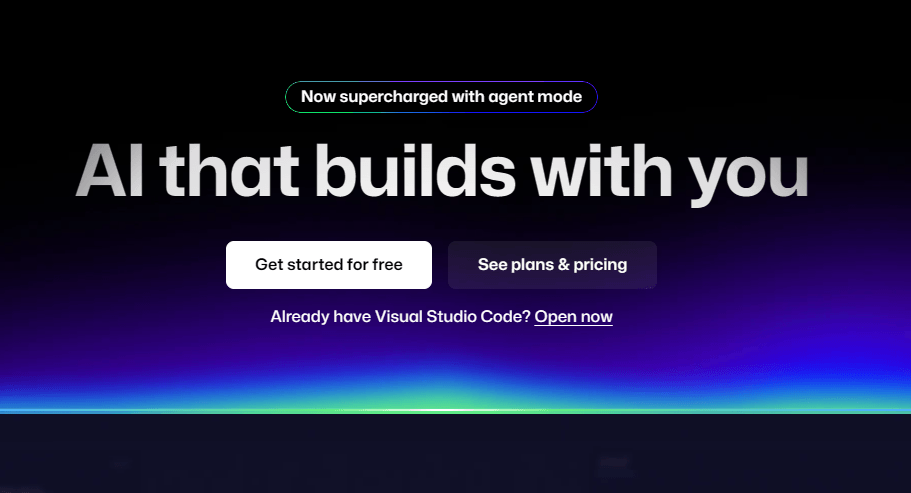
GitHub Copilot, developed jointly by GitHub and OpenAI, has quickly become one of the most popular AI coding assistants available today. Integrated seamlessly into popular IDEs like Visual Studio Code, it acts as a virtual pair programmer that suggests everything from small code snippets to entire functions, helping developers write code faster and with fewer errors.
Key Features for Developers
- Context-aware code completion that adapts to your coding style and project
- Supports dozens of programming languages, including Python, JavaScript, Java, and more
- Offers inline documentation suggestions to explain unfamiliar functions and APIs
Pricing & Availability
- Available via a subscription model, with a free trial for new users
- Included as part of GitHub Enterprise plans for teams and organizations
Pros & Cons for Professional Coding
- Pros: Deep IDE integration, wide language support, continuous improvements from GitHub and OpenAI
- Cons: Occasionally suggests irrelevant or suboptimal code, subscription fees may be a barrier for some users
2. Tabnine – Code Completion Powered by AI
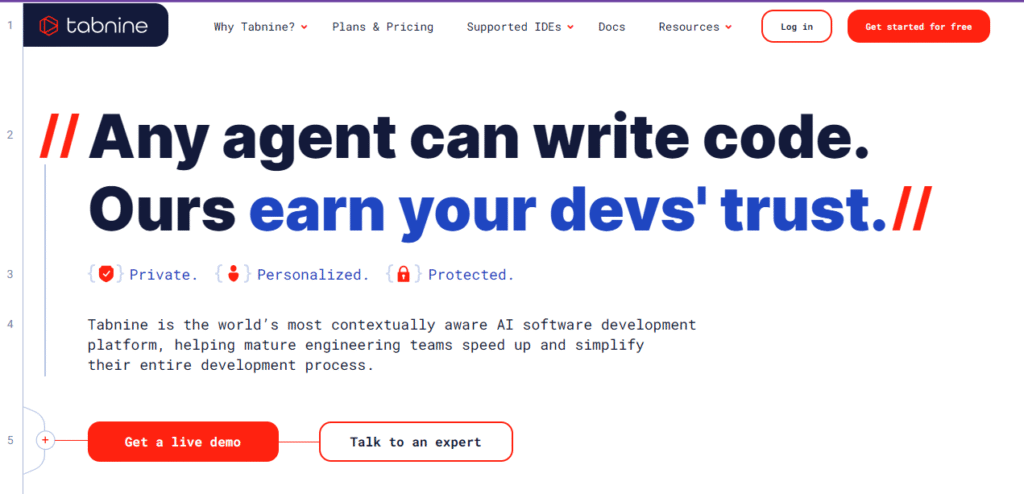
Tabnine uses AI to provide intelligent code completions tailored to your codebase, helping you maintain consistency and speed in your development workflow. Its ability to learn from your existing projects means it can offer highly relevant suggestions that reduce repetitive typing.

How Tabnine helps developers
- Offers AI-driven code completions that evolve based on your project’s style
- Boosts coding speed by reducing the need to write boilerplate or repetitive code
Supported languages & IDEs
- Supports all major programming languages including Python, Java, C++, and more
- Integrates with popular IDEs like VS Code, IntelliJ IDEA, Sublime Text, and others
Pros, cons, and pricing
- Pros: Customizable AI models, including options to run on-premises for enhanced privacy
- Cons: Some advanced features are locked behind paid plans
- Pricing includes a free basic plan, with Pro and Enterprise tiers offering more capabilities
3. Amazon CodeWhisperer – Amazon’s Answer to Copilot

Amazon CodeWhisperer is tailored for developers working within the AWS ecosystem. It provides AI-generated code suggestions optimized for cloud infrastructure and development workflows, making it a natural fit for AWS-heavy environments.
Why AWS developers love it
- Deep integration with AWS services and tooling streamlines cloud development
- Code suggestions are tailored to common AWS patterns and best practices
Security & compliance benefits
- Includes built-in security scanning to identify vulnerabilities early
- Helps developers comply with AWS security standards and policies
Pros, cons, and best use cases
- Pros: Free tier available, excellent for teams building on AWS
- Cons: Limited language and platform support outside the AWS ecosystem, less suited for general-purpose coding
4. Replit Ghostwriter – AI for Cloud-Based Coding
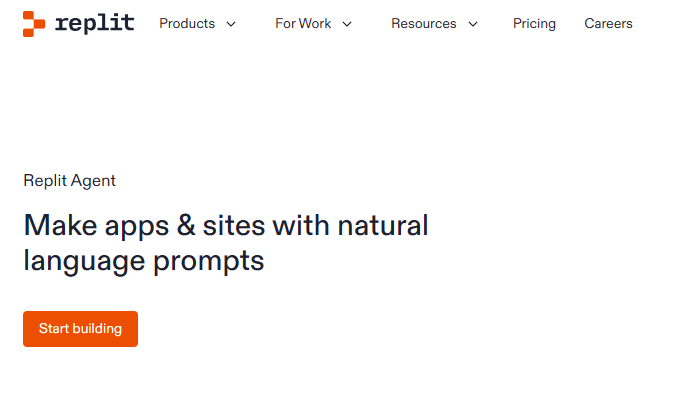
Replit Ghostwriter is designed for developers who want seamless collaboration combined with powerful AI assistance. As a cloud-based IDE, it enables teams to code together in real time while leveraging AI to boost productivity. Whether you’re working on a solo project or in a distributed team, Ghostwriter offers instant suggestions, explanations, and debugging help across multiple programming languages.
Perfect for collaborative coding
- Cloud-based platform allowing real-time team collaboration
- AI-powered assistance integrated directly into the coding environment
Features that make Ghostwriter unique

- Supports code generation and explanation in many popular languages
- Provides instant debugging suggestions to speed up troubleshooting
Pricing & limitations
- Free tier available with basic AI features
- Paid plans unlock enhanced AI capabilities and more extensive usage
5. Codeium – The Free AI Coding Assistant

Codeium stands out in the crowded AI coding tool landscape by offering a completely free solution without usage caps. This accessibility makes it attractive to developers at all levels, especially those who want reliable AI coding help without subscription fees. While it might not have all the polished features of premium competitors, Codeium delivers solid assistance across popular IDEs and languages.
How Codeium stands out
- Entirely free with no limits on usage
- Open access to AI-powered coding assistance for everyone
Supported platforms
- Compatible with widely used editors like VS Code and JetBrains IDEs
Pros, cons, and real-world examples
- Pros: Zero cost, easy to adopt quickly for individuals and teams
- Cons: User experience and feature set are less refined compared to paid alternatives
6. Blackbox AI – AI Search for Code
In coding, finding the right snippet or solution quickly can save precious time and maintain focus. Blackbox AI addresses this need with a search-based approach, helping developers locate relevant code from vast open source repositories as well as their own codebases. By minimizing the time spent switching between tools and searching manually, Blackbox accelerates the development process significantly.

Why search-based coding matters
- Enables developers to instantly find precise code snippets that fit their needs
- Reduces interruptions and context switching during coding sessions
Language support & integrations
- Supports a wide array of popular programming languages
- Integrates with leading IDEs like VS Code and JetBrains
Pricing & performance insights
- Offers a free tier with essential features for individual developers
- Premium plans available for enterprise users requiring advanced capabilities and support
7. PolyCoder – AI Built for Specific Languages

PolyCoder takes a different route by focusing on specialized AI models trained specifically for certain programming languages, such as C. This niche approach allows it to deliver higher accuracy and more relevant suggestions in scenarios where precision is paramount, such as embedded systems or low-level programming tasks.
Niche benefits of PolyCoder
- Provides AI models finely tuned to the syntax and nuances of targeted languages
- Excels in environments demanding precise code generation and analysis
Ideal use cases
- Embedded systems development
- Low-level programming where subtle bugs can have critical impacts
Pros & limitations
- Pros: High accuracy and relevance for supported niche languages
- Cons: Limited language support makes it less versatile for general-purpose development
8. AskCodi – AI-Powered Coding Queries
AskCodi stands out by offering developers an intuitive way to interact with AI through natural language queries. Instead of waiting for code completions, you can ask specific coding questions in plain English and get relevant code snippets or explanations instantly. This makes troubleshooting and learning new concepts much faster, especially when dealing with unfamiliar problems or frameworks.

Why AskCodi helps speed up coding
- Enables natural language questions about coding challenges, reducing time spent searching documentation
- Provides quick, context-aware code snippets and detailed explanations
Features and integrations
- Supports a wide range of programming languages and frameworks
- Integrates smoothly with popular IDEs and browsers, making it accessible during everyday coding workflows
Pricing & drawbacks
- Offers a freemium model with basic features available for free and premium options for advanced usage
- May sometimes produce inaccuracies or less relevant answers when handling complex or highly specific queries
9. DeepCode by Snyk – AI for Code Review
DeepCode, now part of Snyk, is a powerful AI-driven tool designed specifically for developers who prioritize code quality and security. Instead of generating code, DeepCode excels at analyzing existing codebases to detect bugs, vulnerabilities, and potential issues before they reach production. This focus on automated code review makes it invaluable for teams aiming to maintain high standards of secure and reliable software.

AI for security-focused developers
- Uses advanced AI to scan code for security vulnerabilities and bugs in real-time
- Helps prevent costly errors and security risks early in the development cycle
Key integrations
- Seamlessly integrates with popular version control platforms like GitHub, GitLab, and Bitbucket
- Supports integration with CI/CD pipelines to automate code quality checks during deployment
Pros & cons for large teams
- Pros: Excellent for maintaining consistent code quality at scale, making it ideal for large teams and enterprises
- Cons: Primarily focused on code review and security, so it offers limited capabilities in code generation or suggestion
10. Kite – The Veteran AI Coding Assistant
Kite has been one of the earliest AI-powered coding assistants in the market, earning a reputation as a reliable companion for developers, especially those working with Python. Despite the surge of newer AI tools flooding the space, Kite remains a solid choice thanks to its unique features and steady performance.
What makes Kite different
- Long-standing presence in AI coding assistance, trusted by many developers over the years
- Strong focus on Python, while also supporting multiple other languages
Where it still shines despite competition
- Offers offline capabilities, which means developers can get AI assistance without an active internet connection
- Provides excellent documentation lookup, making it easier to understand unfamiliar code snippets or libraries
Pros & cons
- Pros: Lightweight, easy to install and use, with a smooth integration into popular editors
- Cons: Development and feature updates have slowed compared to newer, more aggressive AI coding tools, which may affect cutting-edge capabilities
How to Choose the Right AI Tool as a Pro Developer

Factors to consider (price, language, integrations)
- Budget constraints
- Primary programming languages
- IDE compatibility and workflow integration
Balancing speed with accuracy
- Importance of relevant suggestions vs fast completions
Security & privacy concerns
- On-premise vs cloud AI models
- Data handling policies
FAQs
- Which is the most affordable AI coding tool?
(Codeium stands out for being completely free, while some others offer free tiers with limitations.) - Can AI coding assistants replace human developers?
(AI tools are great for boosting productivity but do not replace human creativity and problem-solving.) - Which tool is best for multi-language support?
(GitHub Copilot and Tabnine offer broad language support across many IDEs.) - Is GitHub Copilot worth it for experienced developers?
(Yes, especially for those looking for seamless IDE integration and strong AI suggestions.) - Which AI tool has the best security features?
(Amazon CodeWhisperer and DeepCode by Snyk focus heavily on security and compliance.)
