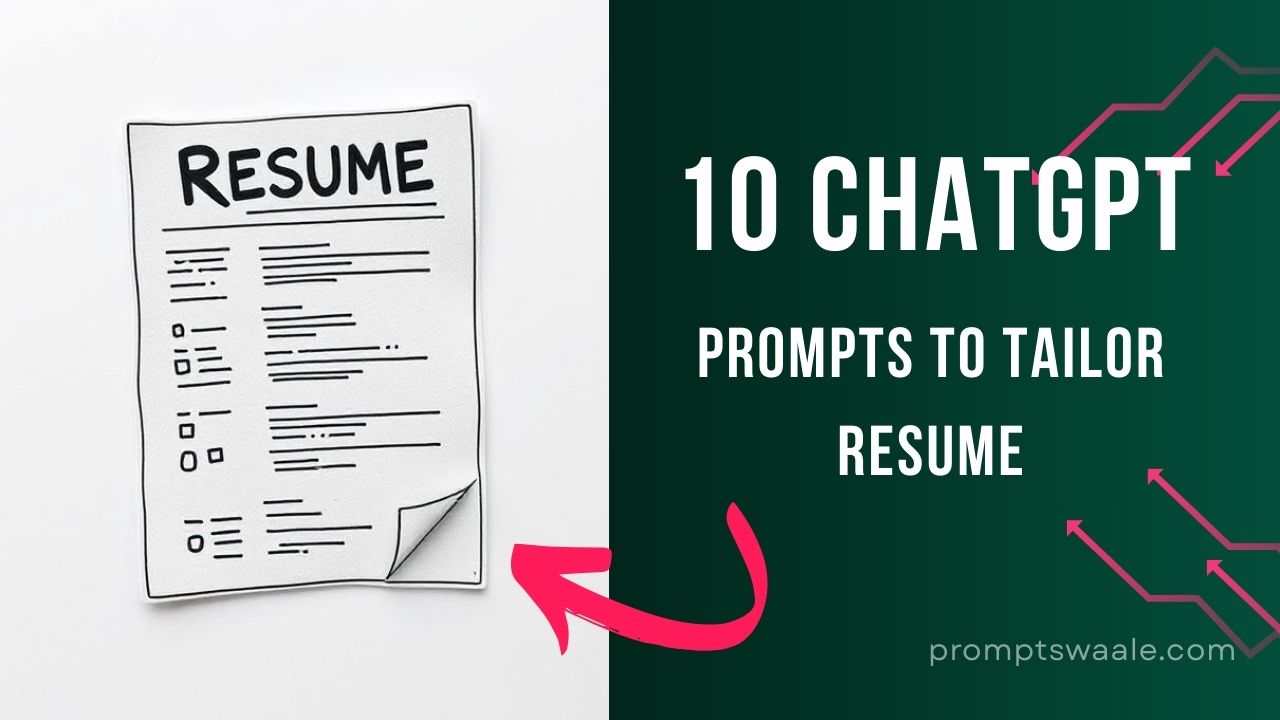When it comes to job hunting, one-size-fits-all just doesn’t cut it. Recruiters and hiring managers are trained to sniff out generic resumes in seconds. Want to land interviews instead of being ghosted? Tailoring your resume for each job is the secret sauce.
Imagine you’re a hiring manager going through 200 applications. You’re looking for someone who “understands the job.” A resume that repeats the job description back with relevant experience immediately stands out. Generic ones? They go to the trash pile.
Before your resume reaches a human, it likely faces an ATS. These bots scan your document for keywords related to the job description. If your resume isn’t tailored with those keywords, you’ll be filtered out before anyone sees your name.
How ChatGPT Can Supercharge Resume Customization
AI isn’t just a buzzword anymore. With ChatGPT, you can transform a dull resume into a job-winning document within minutes. No expensive resume writers needed.
Let’s be real editing your resume for every job is exhausting. But with a few smart prompts, ChatGPT can generate tailored content in seconds. You focus on applying, not rewriting.
Whether you’re applying for a project manager position today and a UX role tomorrow, ChatGPT adapts to the nuances of each role. It uses the job description as a guide to create targeted bullet points.
Not everyone’s a wordsmith. If you struggle to sound confident or concise, ChatGPT can clean up your content, boost clarity, and make you look sharp even if writing’s not your strength.
Top 10 ChatGPT Prompts to Tailor Your Resume
Let’s jump into the meat of it. Here are 10 highly effective ChatGPT prompts that will make your resume sing.
1. Prompt to Match Resume with Job Description
Prompt:
"Here’s my resume. Tailor it to this job description by rewriting the summary and experience sections to match the keywords and tone of the listing."
Why This Prompt Works:
It gives ChatGPT all the context it needs your original resume and the job description and asks it to bridge the two. The result? A targeted, keyword-rich resume.
2. Prompt to Rewrite Work Experience Using Job Keywords
Prompt:
"Rewrite this work experience to include these specific job description keywords and make it sound achievement-oriented: [paste experience] [paste keywords]."
Example Before:
“Managed social media pages for the company.”
Example After:
“Led strategic growth of company’s digital presence, increasing engagement by 45% across Instagram and LinkedIn through data-driven social media campaigns.”
Also Read: 30 ChatGPT Prompts to Master Cold Email Copywriting
3. Prompt to Create a Resume Summary That Grabs Attention
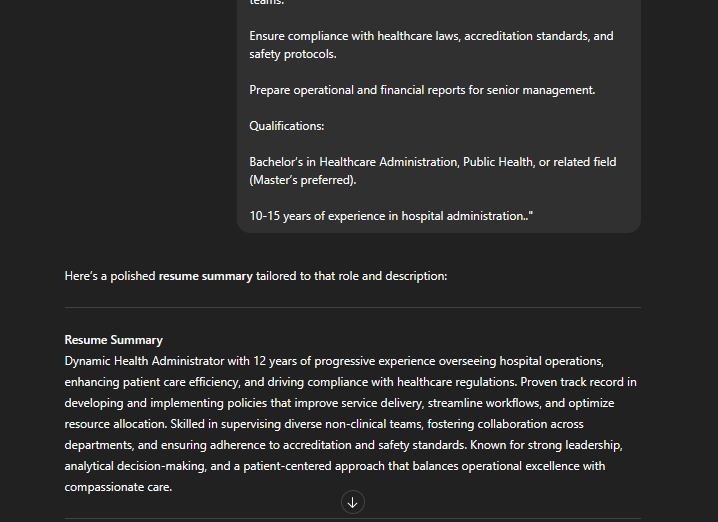
Prompt:
"Write a compelling resume summary for someone with [X years] experience in [industry], applying for a [job title] role. Highlight key strengths and personality traits that match this job description: [paste JD]."
How to Use This Effectively:
A resume summary is like a handshake. A strong one leaves an impression. This prompt ensures your summary hits the right tone and speaks directly to the recruiter.
4. Prompt to Highlight Soft Skills Relevant to the Role
Prompt:
"Based on this job description, list and incorporate the most relevant soft skills into this resume section: [paste section]. Make it natural and professional."
Example Soft Skills:
Communication, adaptability, leadership, emotional intelligence whatever the JD mentions, ChatGPT weaves them in organically.
5. Prompt to Convert General Duties into Measurable Achievements
Prompt:
"Rewrite this list of job duties into accomplishment-driven bullet points using metrics, percentages, or results wherever possible: [paste job duties]."
Using Numbers to Add Weight:
Numbers don’t lie. They impress. Turning “Handled customer service calls” into “Resolved 50+ customer queries daily with 98% satisfaction rate” shows impact.
6. Prompt to Rephrase Resume in a Professional Tone
Prompt:
“Reword this resume section in a polished, professional tone suitable for a mid-level executive role in [industry]. Avoid buzzwords and keep it sharp: [paste section].”
Why Tone Matters:
Tone builds credibility. Whether you’re entry-level or executive, ChatGPT can strike the right balance between confident and concise.
7. Prompt to Tailor Resume for Remote/Hybrid Job Roles
Prompt:
"Adapt my resume to emphasize skills and experience suitable for remote/hybrid roles. Highlight communication, time management, and tech proficiency. Here’s the content: [paste resume]."
Showing You’re Adaptable:
Remote roles require independence, accountability, and comfort with digital tools. ChatGPT can emphasize these traits without sounding robotic.
8. Prompt to Match Resume with Specific Industry Standards
Prompt:
"Tailor this resume section to align with current best practices in [industry]. Use terminology and formatting common in the field: [paste section]."
Adapting for Tech, Finance, Health, etc.:
Every industry has its language. For tech, it’s about frameworks and agile. For finance, compliance and metrics. ChatGPT knows the lingo.
9. Prompt to Update Resume for Career Changers
Prompt:
"I’m transitioning from [old career] to [new career]. Rewrite this resume to highlight transferable skills and relevant experience, using the job description as a guide: [paste JD] [paste resume]."
Making Transferable Skills Shine:
Switching fields? ChatGPT helps bridge the gap by reframing your past in a way that’s future-focused and aligned with your new goal.
10. Prompt to Format Resume as Per Latest Trends
Prompt:
"Format this resume using a modern layout that is ATS-friendly, easy to read, and looks professional. Provide both plain text and design tips: [paste resume]."
AI-Friendly, Modern Formats:
ChatGPT can suggest clean formatting (like sans-serif fonts, bold headings, bullet points) that pass through ATS and are pleasing to the eye.
Extra Tips to Get the Most Out of ChatGPT Resume Prompts

You’ve got the prompts. Now make the most of them with these pro tips.
Always Proofread the Final Output
Even AI makes mistakes. Double-check grammar, flow, and formatting. Make sure your name, dates, and achievements are accurate.
Use ChatGPT Iteratively
Think of it like having a writing assistant on your shoulder. Use prompts, review the output, and refine further with follow-up questions or tweaks. The more feedback you give, the better it gets.
Conclusion
Tailoring your resume doesn’t have to be a dreaded chore. With the right ChatGPT prompts, you can create polished, personalized resumes faster than ever. Whether you’re switching careers, applying to a remote job, or just want to stand out in a crowded field these prompts give you a competitive edge. So the next time you’re ready to apply, don’t just click “submit.” Let ChatGPT fine-tune your resume first.
FAQs
Q1. What’s the best way to prompt ChatGPT for resume help?
Give clear context. Include your resume, the job description, and what you want like rewording, keyword optimization, or formatting tips.
Q2. Can ChatGPT create a full resume from scratch?
Yes, just feed it your background, work history, and job goals. It can draft a clean, professional resume tailored to your needs.
Q3. Is ChatGPT output ATS-friendly?
Generally, yes. Stick to simple formatting, standard fonts, and use prompts asking for ATS optimization to ensure compatibility.
Q4. Can I use these prompts on mobile?
Absolutely. Whether on mobile or desktop, just paste your info and prompt into ChatGPT and you’re good to go.
Q5. What’s the safest way to share my resume data with ChatGPT?
Avoid sharing personal info like phone numbers or emails. Just include the relevant content sections, and consider anonymizing sensitive data.