Why Learning to Code is a Game-Changer in 2025
In today’s digital-first world, knowing how to code is like having a superpower. It’s no longer just the domain of hardcore techies in hoodies everyone from marketers to designers to entrepreneurs is learning to code. Why? Because it opens doors. Big ones.
Coding Is No Longer Just for Developers
You don’t need to build the next Google to benefit from coding. Want to automate a boring task at work? Build your personal portfolio? Create a custom website or analyze data? Coding lets you do all that and more even with just a few lines of code.
High-Demand = High Pay = High Freedom

Let’s not beat around the bush developers get paid well. Coding skills unlock remote jobs, freelance gigs, and side hustles. Once you know how to build things with code, you’re no longer dependent on others to bring your ideas to life.
You Don’t Need a CS Degree Anymore
With tools like ChatGPT, free online resources, and hands-on practice, anyone can become a self-taught developer. You just need curiosity, consistency, and the right prompts to get started.

How ChatGPT Makes Learning to Code Easier
Learning to code can feel overwhelming. Between endless YouTube tutorials, dense documentation, and scattered forum advice, it’s easy to get stuck or burn out. But with ChatGPT, you can cut through the noise. Think of it as your always-available, judgment-free coding tutor ready to help the moment you hit a wall.
One of the biggest advantages is real-time code explanation and feedback. If you come across a piece of code you don’t understand, you can simply paste it into ChatGPT and ask what it does. It’ll walk you through each part, clarify functions, and even help debug when things go wrong. No jargon overload, just clear, human-like explanations.
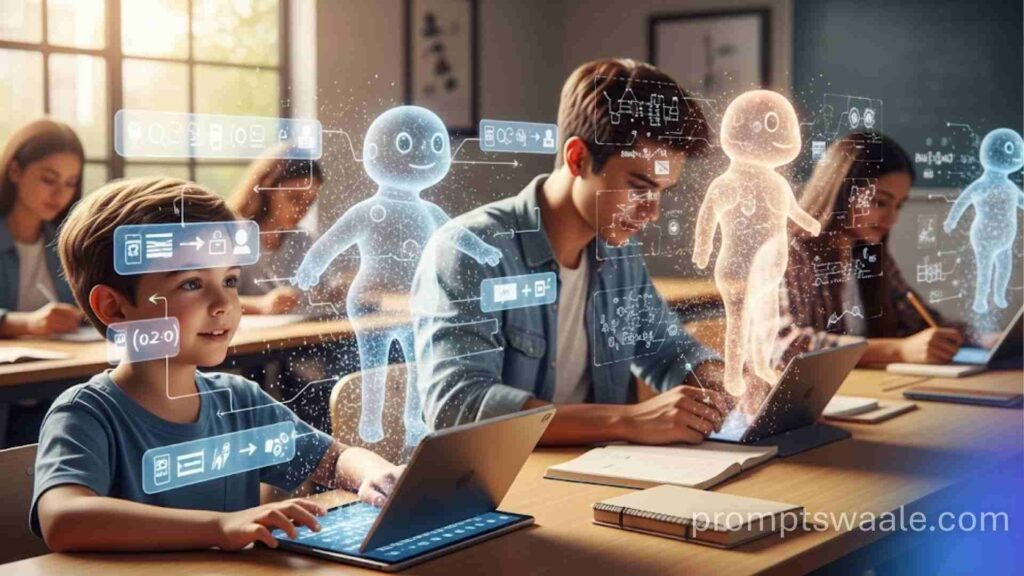
ChatGPT also offers personalized learning based on your skill level. If you’re a beginner, it simplifies concepts and breaks things down step by step. If you’re more advanced, it helps refine your logic, optimize your code, or even introduce you to best practices and new frameworks. It adjusts to your pace and curiosity, making learning efficient and tailored.
And perhaps the most underrated benefit? Unlimited patience, zero judgment. You can ask the same question ten times in ten different ways ChatGPT won’t lose its temper or make you feel dumb. It creates a safe, low-pressure space to make mistakes, experiment, and grow.
With the right questions and a willingness to learn by doing, ChatGPT turns coding from a frustrating grind into an engaging, manageable journey.
10 Best ChatGPT Prompts for Learning Coding
Now for the good stuff prompts you can plug into ChatGPT to start learning coding today.
1. Prompt to Start Learning Python from Scratch
Prompt: “I want to learn Python from zero. Teach me in daily lessons starting with basics like variables, loops, and functions. Include short exercises I can do.”
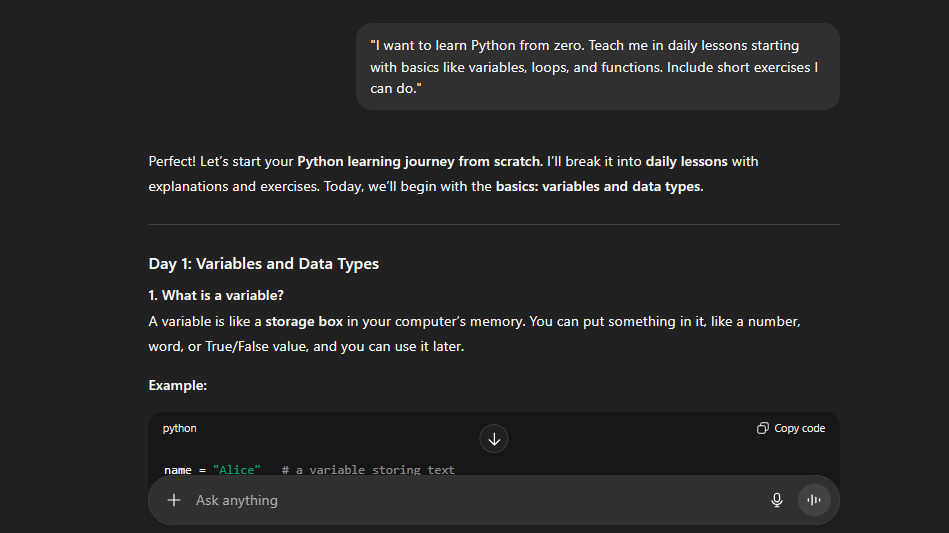
Why it works: Python is beginner-friendly and widely used. This prompt sets the tone for consistent learning and includes practice, which is key to retention.
2. Prompt to Understand JavaScript Step-by-Step
Prompt: “Explain JavaScript to me in simple terms, starting with how variables and functions work. Then move on to DOM manipulation and events. Add real-world examples.”
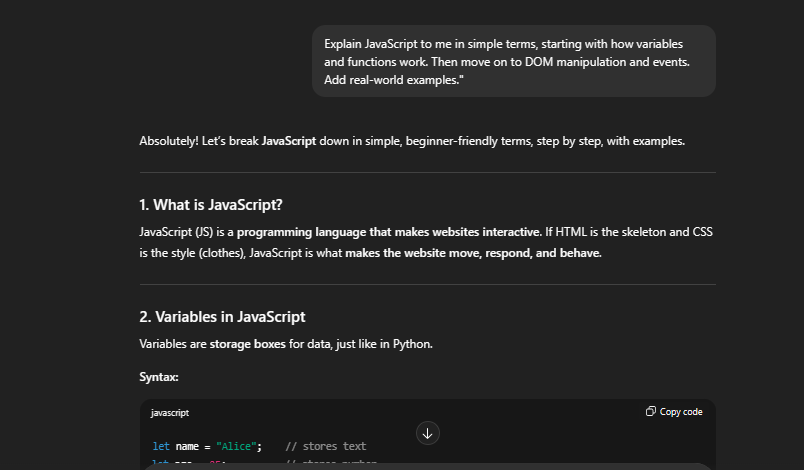
Web dev gold: JavaScript powers most websites. With this prompt, ChatGPT acts like your coding coach, helping you grasp both logic and interactivity.
3. Prompt to Build a Simple Project (To-Do App, Calculator, etc.)
Prompt: “Help me build a basic To-Do List app using HTML, CSS, and JavaScript. Walk me through it step-by-step, and explain each part of the code.”
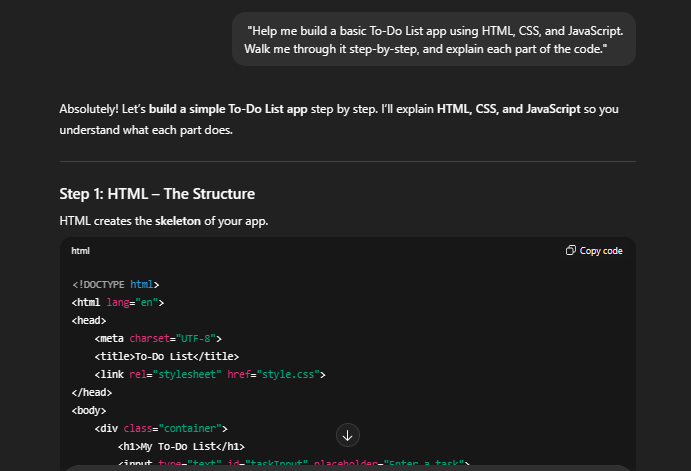
Project-based learning: Theory is great, but building something is better. This prompt helps you go from idea to finished product with guidance at every step.
4. Prompt to Explain a Block of Code
Prompt: “Can you explain what this code does line-by-line? [Paste code here]”
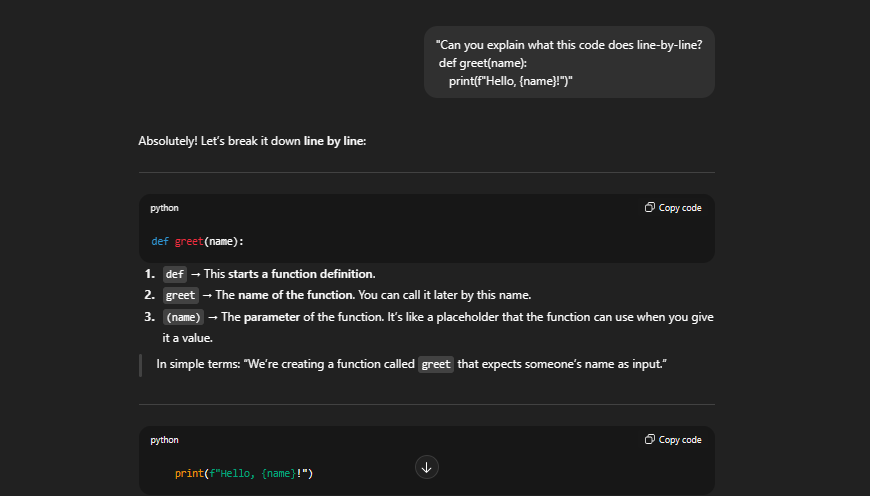
Debug and learn: Whether it’s a tutorial snippet or something you copied off Stack Overflow, this prompt helps you understand rather than blindly copy.
5. Prompt to Get a Daily Coding Challenge
Prompt: “Give me a beginner-level daily coding challenge with a problem statement and a hint. I want to improve my problem-solving skills.”
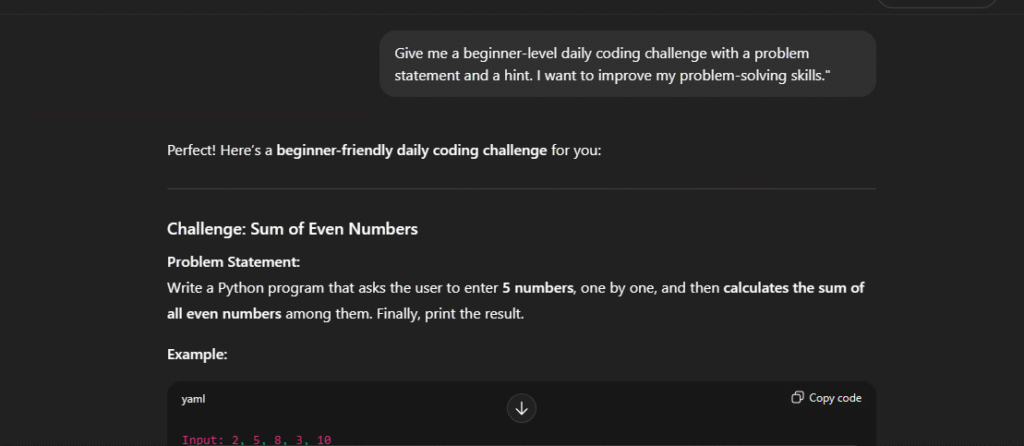
Why it matters: Solving coding problems builds logical thinking. Regular practice makes you sharper and more confident with syntax.
6. Prompt to Learn HTML and CSS for Web Design
Prompt: “Teach me HTML and CSS in a practical way. Start by helping me create a simple landing page. Include tips for good design and responsiveness.”
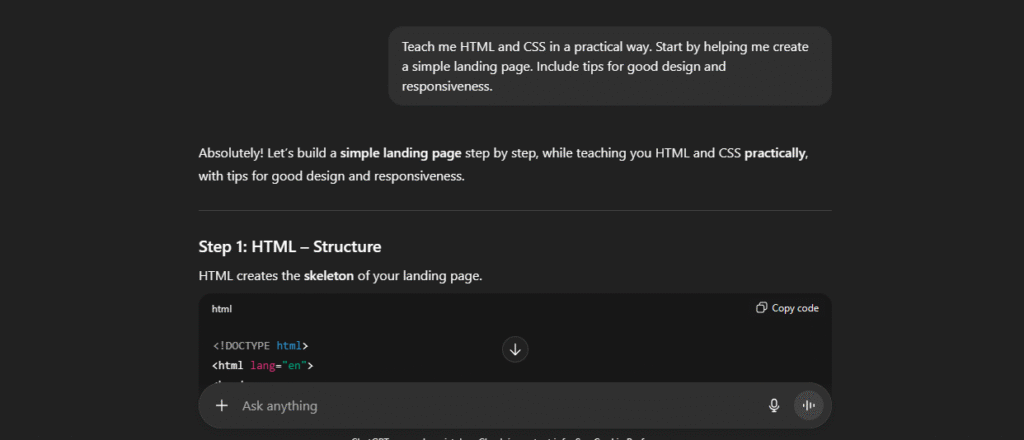
Visual + functional: This prompt gives you the foundation to build beautiful front-end websites even with zero design background.
7. Prompt to Learn Git and GitHub
Prompt: “Explain Git and GitHub to me like I’m 12. How do I create repositories, commit changes, and push code? Show me the basic commands with examples.”
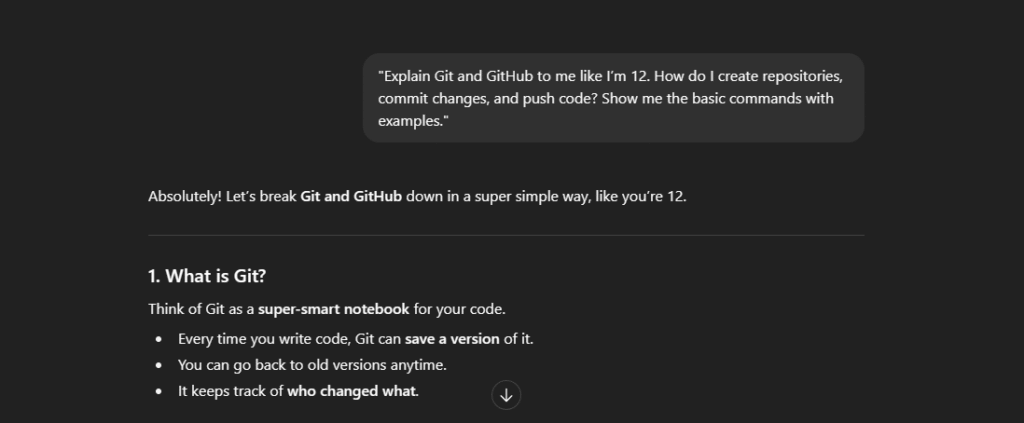
Version control mastery: Even beginners should learn Git. It’s essential for collaboration and code management. This prompt makes it less intimidating.
8. Prompt to Simulate a Technical Interview
Prompt: “Act as an interviewer and ask me 5 beginner coding interview questions. Give feedback on my answers and explain the correct approach if I’m wrong.”

Job-ready confidence: This prompt turns ChatGPT into a mock interview partner. You can practice without stress and get better with each round.
9. Prompt to Learn API Integration Basics
Prompt: “Teach me how to fetch data from a public API using JavaScript. Explain terms like endpoints, JSON, GET, and fetch(). Include a working example.”

Plug into the web: APIs power everything from weather apps to social media tools. This prompt teaches you how to tap into that power.
10. Prompt to Create a Study Plan for Becoming a Full-Stack Developer
Prompt: “Make a 3-month study plan to become a full-stack developer using JavaScript, Node.js, React, and MongoDB. Include weekly goals, project suggestions, and learning resources.”

From zero to hero: This is your roadmap to a job-ready skill set. It breaks the chaos into a clear, manageable journey.
How to Get Better at Coding with ChatGPT
- Ask “Why,” Not Just “How”
- Use ChatGPT to Review and Refactor Your Code
- Build a Mini-Project Every Week
If you want to truly improve your coding skills, ChatGPT can be more than just a tool it can be your learning partner. But it’s how you use it that makes the difference.

Start by asking “why,” not just “how.” It’s tempting to grab a quick code snippet and move on, but that only takes you so far. When you ask why a loop works a certain way or why a function behaves the way it does, you build a deeper understanding of programming logic. That’s the difference between someone who copies code and someone who can actually write and debug it.
Next, use ChatGPT to review and refactor your code. Once you’ve written something, ask, “Can you make this cleaner or more efficient?” You’ll learn new syntax, better practices, and more elegant ways to solve problems. Over time, this feedback loop trains you to write smarter, more maintainable code from the start.
Finally, build a mini-project every week. You don’t need to create the next big app just keep it simple and consistent. A calculator, a to-do list, or even a random quote generator will do. With ChatGPT guiding you through the steps, debugging, and explaining concepts, you’ll get practical experience without feeling overwhelmed.
By staying curious, asking deeper questions, and coding regularly with support, you’ll develop real confidence and fluency one smart question and one small project at a time.
Bonus Coding Topics to Explore with ChatGPT

Learn Data Structures and Algorithms
Prompt:
“Explain data structures like arrays, stacks, queues, and linked lists with visual analogies and simple code examples.”
Build Games with Pygame or JavaScript
Prompt:
“Help me build a simple game (like Tic-Tac-Toe) using Pygame or vanilla JavaScript. Walk me through the logic and code.”
Explore AI, ML, and Data Science Topics
Prompt:
“Teach me basic machine learning concepts using Python. Start with linear regression and explain how the math works behind the scenes.”
Conclusion
Learning to code has never been more accessible or more exciting. With ChatGPT as your personal coding mentor, you can go from clueless to confident without breaking the bank or losing your mind. Whether you’re solving problems, building projects, or prepping for interviews, the right prompts can unlock a whole new world. So stop lurking in tutorials. Start typing. Your future coder self is waiting.
FAQs
Q1. Can ChatGPT replace coding BootCamps?
While it can’t offer group projects or mentorship, ChatGPT covers most bootcamp topics interactively. Pair it with real projects and online communities for best results.
Q2. What languages should beginners learn first with ChatGPT?
Start with Python for general logic and JavaScript for web development. Both are beginner-friendly and heavily supported by ChatGPT prompts.
Q3. How can I use ChatGPT to debug my code?
Paste your code with the prompt: “I’m getting this error: [paste error]. Help me fix it and explain why it’s happening.” ChatGPT will walk you through the issue.
Q4. Is ChatGPT good for advanced coders too?
Yes. You can explore complex algorithms, optimize code, simulate system design interviews, or even get help with devops and backend architecture.
Q5. Can I learn coding without any math background?
Absolutely. While math helps in certain areas (like machine learning), most coding tasks need logic more than equations and ChatGPT breaks it down simply.
