Introduction to Midjourney
If you’ve ever wanted to create stunning, AI-generated art without being a professional designer, Midjourney is your new best friend. This tool has taken the creative world by storm, helping artists, marketers, and everyday users create jaw-dropping visuals with just a few lines of text. The better your prompts, the better your images.
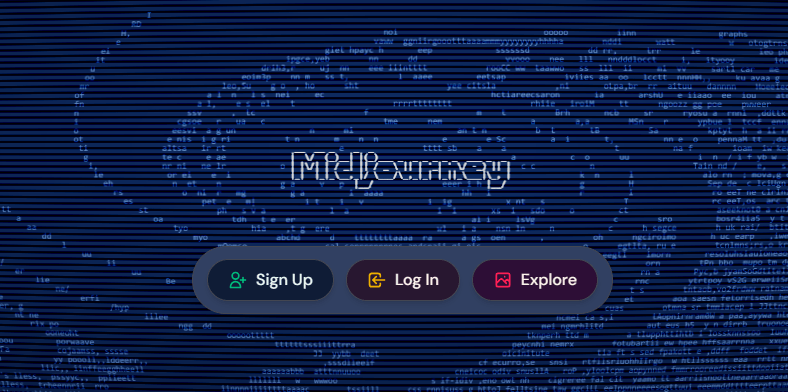
What is Midjourney?
Midjourney is an AI-powered image generator that transforms text descriptions into beautiful visuals. Think of it like having an artist on call 24/7 who instantly paints whatever you describe. Unlike stock images, these results are unique and fully customizable based on your imagination.
Why Midjourney is Popular Among Creators
Creativity meets simplicity that’s why people love Midjourney. It doesn’t require expensive software, years of design experience, or complicated editing skills. From social media content to NFT art and even product mockups, creators use Midjourney to speed up their workflow and bring their visions to life.
Understanding Midjourney Prompts
What is a Prompt in Midjourney?
A prompt is the text you enter to tell Midjourney what you want to create. This description can be as simple as “sunset over mountains” or as detailed as “a cinematic shot of a samurai standing in the rain with cherry blossoms falling, ultra-realistic, 8k resolution.”
How Prompts Influence Image Generation
The magic of Midjourney lies in your words. The AI interprets your prompt and tries to generate the closest possible match. A vague prompt produces random results, while a detailed prompt gives you precise and breathtaking art.
Simple vs. Complex Prompts
- Simple Prompt: “Cute cat” – might generate an adorable but generic cat.
- Complex Prompt: “A fluffy orange cat wearing a wizard hat, sitting on a bookshelf, soft lighting, fantasy art style” – far more detailed and accurate.
Role of Keywords and Descriptions
Every word in your prompt acts like a clue for Midjourney. Using descriptive adjectives like “vibrant,” “dramatic,” or “minimalist” gives the AI a clearer direction.
Getting Started with Midjourney

1. Setting Up Your Midjourney Account
To use Midjourney, you first need to create an account. Visit the official website, sign up, and you’ll be redirected to their Discord server, which is where all the magic happens.
2. Accessing Midjourney via Discord
Midjourney runs entirely on Discord. After joining, you’ll see channels like “newbies.” This is where you enter your prompts and receive AI-generated images directly in the chat.
3. Choosing the Right Plan for Beginners
Midjourney offers free trials with limited image generations. If you plan to create often, the Basic or Standard plan is perfect for beginners, giving you more generations and faster processing.
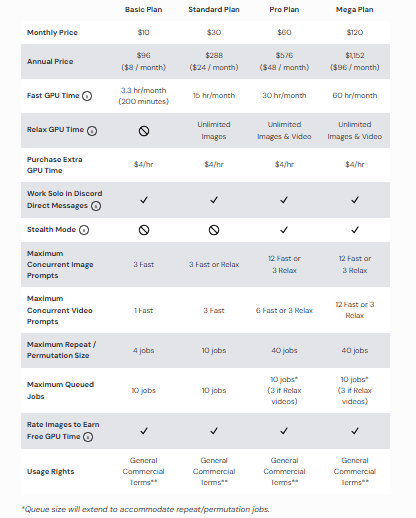
Crafting the Perfect Prompt
Structure of a Good Prompt
The best prompts are structured and specific. Think of your prompt as a recipe. Here’s the formula:
Subject + Style + Details + Parameters

Example of a Basic vs. Advanced Prompt
- Basic: “Mountain at sunrise”
- Advanced: “Snow-capped mountain at sunrise, golden light reflecting on peaks, cinematic wide shot, ultra-realistic, –ar 16:9 –q 2”
Importance of Specificity in Prompts
The more specific your description, the less random your output. Don’t just say “bird” say “a red cardinal bird perched on a frosty branch at sunrise, hyper-detailed.”
Midjourney Prompt Parameters Explained
1. Aspect Ratio (–ar)
This changes the shape of your image. For example, --ar 16:9 creates a wide landscape, while --ar 1:1 makes a square for Instagram.
2. Stylize (–s)
This controls how artistic or creative your image looks. A higher value adds more dramatic, abstract effects, while lower values keep it realistic.
3. Quality (–q)
This affects rendering time and detail. --q 2 produces higher-quality images but may take longer to generate.
4. Seed (–seed)
This makes your results repeatable. Using the same seed number with the same prompt will generate similar images every time.
5. Chaos (–chaos)
The higher the chaos, the more varied and unexpected your results. Perfect for experimental art.
| Parameter | Command | What It Does | Example Usage |
|---|---|---|---|
| Aspect Ratio | --ar | Changes the shape of your image. Wide ratios are great for landscapes, while square ratios are perfect for social media. | --ar 16:9 → Wide cinematic view --ar 1:1 → Instagram square |
| Stylize | --s | Controls how artistic or creative your image looks. Higher values = more abstract and dramatic. | --s 750 → Artistic and expressive --s 50 → More realistic |
| Quality | --q | Affects rendering detail and time. Higher values produce more detailed images but take longer. | --q 2 → High quality --q 1 → Standard quality |
| Seed | --seed | Ensures repeatable results. Using the same seed with the same prompt produces similar images. | --seed 42 → Generates consistent variations |
| Chaos | --chaos | Adds variation and unpredictability to results. Higher chaos = more unique images. | --chaos 70 → Wild & unexpected --chaos 0 → Predictable |
Beginner-Friendly Prompt Ideas
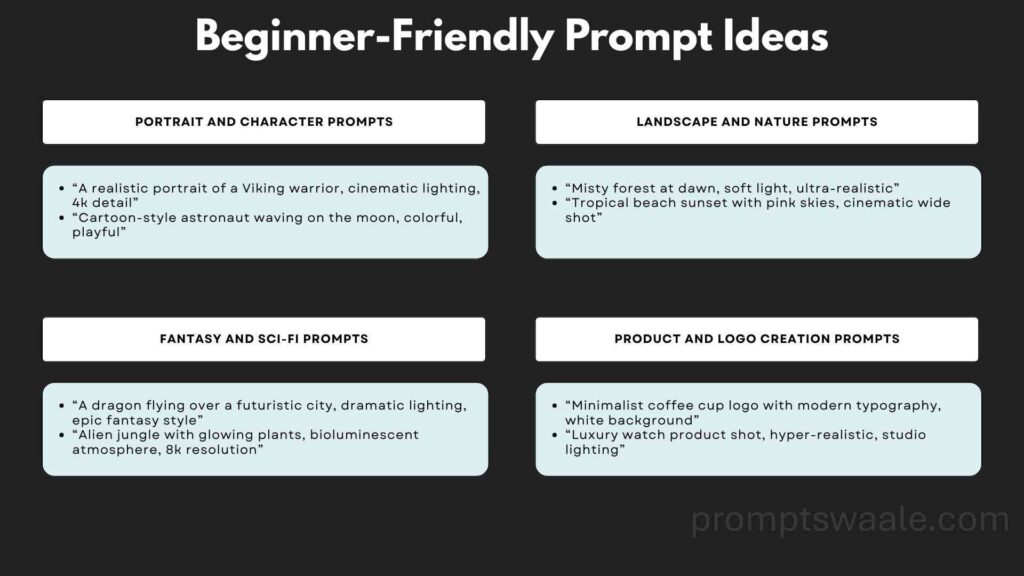
Portrait and Character Prompts
- “A realistic portrait of a Viking warrior, cinematic lighting, 4k detail”
- “Cartoon-style astronaut waving on the moon, colorful, playful”
Landscape and Nature Prompts
- “Misty forest at dawn, soft light, ultra-realistic”
- “Tropical beach sunset with pink skies, cinematic wide shot”
Fantasy and Sci-Fi Prompts
- “A dragon flying over a futuristic city, dramatic lighting, epic fantasy style”
- “Alien jungle with glowing plants, bioluminescent atmosphere, 8k resolution”
Product and Logo Creation Prompts
- “Minimalist coffee cup logo with modern typography, white background”
- “Luxury watch product shot, hyper-realistic, studio lighting”
Common Mistakes to Avoid in Midjourney
Even though Midjourney is beginner-friendly, many new users make mistakes that lead to blurry, irrelevant, or low-quality outputs. By avoiding these common pitfalls, you can save time, reduce frustration, and get professional-looking results faster.
1. Overloading Your Prompt with Keywords
Many beginners assume that adding as many descriptive words as possible will improve results. In reality, keyword stuffing confuses the AI and often produces messy or incoherent images.
Best Practice:
- Keep your prompt clear, concise, and focused on key elements.
- Example:
Fantasy warrior knight standing in front of a medieval castle, cinematic lighting, ultra-realistic
This is easier for Midjourney to interpret and usually produces cleaner results.
What to Avoid:
Long, run-on prompts like:
A beautiful stunning epic ultra-realistic cinematic magical vibrant golden-hour photograph of a fantasy warrior knight in a castle landscape, ultra-HD, hyper-detailed, volumetric lighting, cinematic, dramatic…These prompts are bloated and don’t give the AI clear priorities.
Best Practice:
- Keep your prompt clear, concise, and focused on key elements.
- Example:
Fantasy warrior knight standing in front of a medieval castle, cinematic lighting, ultra-realistic
This is easier for Midjourney to interpret and usually produces cleaner results.
2. Ignoring Aspect Ratios
Aspect ratios (--ar) define the shape and framing of your image. Ignoring them often leads to images that don’t fit their intended use, especially for social media or thumbnails.
- Why It Matters:
- YouTube thumbnails require a 16:9 ratio. If you forget
--ar 16:9, your image might be cropped awkwardly. - Instagram posts look best in 1:1 or 4:5 ratios, while Pinterest favors tall images like 2:3.
- YouTube thumbnails require a 16:9 ratio. If you forget
- Best Practice:
- Always decide the purpose of the image first, then apply the correct aspect ratio.
- Example:
Futuristic cityscape at sunset --ar 16:9
3. Forgetting to Use Parameters for Control
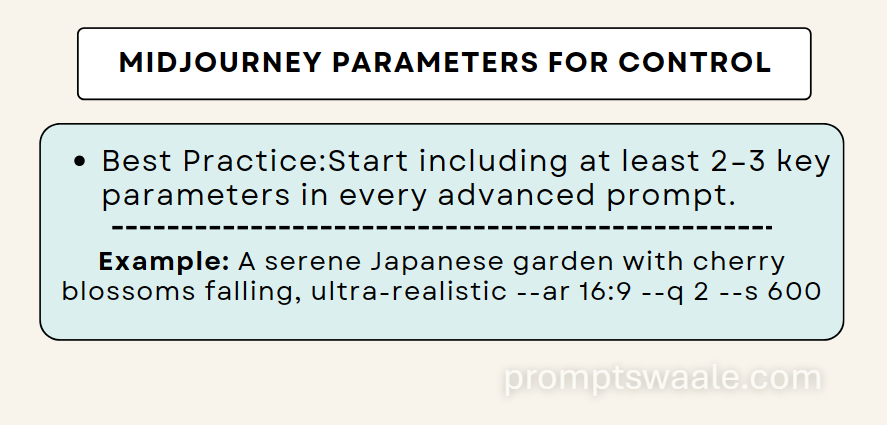
Midjourney’s parameters (like --q, --s, --chaos, and --seed) are what transform basic results into polished, professional-grade visuals. Beginners often ignore them and rely only on descriptive text.
- Why It Hurts Your Results:
- Without
--q(quality), your images may lack fine detail. - Without
--s(stylize), your output may look flat or generic. - Without
--seed, you can’t replicate a successful result later.
- Without
- Best Practice:
- Start including at least 2–3 key parameters in every advanced prompt.
- Example:
A serene Japanese garden with cherry blossoms falling, ultra-realistic --ar 16:9 --q 2 --s 600
Pro Tip: Treat prompt crafting like giving instructions to a professional artist. Clear direction, correct framing (aspect ratio), and the right creative tweaks (parameters) will produce consistent, high-quality results.
Tips to Enhance Your Midjourney Results
Improving the quality of your Midjourney outputs isn’t just about writing a single good prompt it’s about understanding how the AI interprets your ideas. These strategies will help you consistently generate professional-looking visuals:
Study Other Creators’ Prompts
The fastest way to level up your Midjourney skills is to learn from those already producing eye-catching results.
- Replicate and tweak: Start by using a similar prompt, then modify details to create your unique version.
This process will reveal which keywords and structures lead to high-quality results. - Check the Midjourney Community Feed or Discord galleries to see real prompts used by other creators.
- Analyze prompt structure: Notice how they combine subject, style, mood, and parameters.
Use Reference Images
Words alone can sometimes confuse the AI, especially if your idea is very specific. Reference images act like a visual guide.
- Upload your own photo and pair it with a descriptive prompt to maintain style and composition.
- Use public reference images (like product mockups or landscapes) to give the AI a clear visual direction.
- Combine with parameters like
--iw(image weight) to control how much influence the reference image has.
This method is particularly useful for branding, product shots, and character consistency.
Experiment with Different Styles and Settings
- Midjourney shines when you push creative boundaries. Sticking to a single style limits your results.
- Vary artistic styles: Try cinematic, oil painting, watercolor, pixel art, cyberpunk, anime, or hyper-realistic photography.
- Play with parameters like
--ar(aspect ratio),--q(quality), and--chaosto explore new possibilities. - Compare variations: Generate 4–6 outputs, note the differences, and refine your next prompt based on the best results.
The more you explore, the better you’ll understand how Midjourney interprets your vision.Try cinematic, watercolor, pixel art, or anime styles. The more you experiment, the better your results will get.
| Tip | How It Helps |
|---|---|
| Study Other Creators’ Prompts | Learn proven structures, replicate & tweak prompts, analyze subject/style/mood combos. |
| Use Reference Images | Guide the AI visually, ensure consistency, control influence with --iw. |
| Experiment with Styles & Settings | Explore artistic styles, tweak --ar, --q, --chaos, compare variations for refinement. |
Advanced Prompting Techniques for Future Use
Once you’ve learned the basics of creating prompts, the next step is mastering advanced techniques. These strategies help you refine your outputs, combine multiple creative ideas, and eliminate unwanted elements, giving you full control over your Midjourney results.
1. Multi-Prompt Technique for Layered Creativity
The multi-prompt technique lets you combine multiple concepts into a single, cohesive image. By separating ideas with double colons ::, Midjourney understands that each concept is important and should be represented in the final image.
- How It Works:
Forest cabin::starry sky::cozy lights
This tells Midjourney to create an image where all three elements forest cabin, starry sky, and cozy lighting are integrated beautifully. - Why It’s Powerful:
- Perfect for creating story-rich visuals.
- Helps blend unrelated themes like “cyberpunk Tokyo street::Victorian architecture::rainy night.”
- Ensures each element receives enough attention from the AI.
Pro Tip: Start with two concepts and slowly increase complexity to avoid overwhelming the AI.
2. Combining Styles and Artists for Unique Aesthetics
One of Midjourney’s strengths is its ability to replicate or merge artistic styles. By referencing specific art styles, genres, or artists, you can produce highly stylized outputs that stand out.
- Examples of Style Prompts:
- “In the style of Van Gogh” → textured, painterly, swirling strokes.
- “Digital art inspired by Studio Ghibli” → soft, whimsical, storybook visuals.
- “Minimalist product photo, Apple-style” → sleek, modern, and clean.
- Expert Tips:
- Mix 2 complementary styles for unique results, e.g., arduino
Cyberpunk city skyline at night, in the style of Blade Runner + Hokusai woodblock print - Avoid adding too many style references, as it may confuse the AI or create messy outputs.
- Mix 2 complementary styles for unique results, e.g., arduino
3. Using Negative Prompts to Eliminate Unwanted Elements
Negative prompts are essential for professional-quality results. They let you tell Midjourney what you don’t want, ensuring the focus remains on your intended subject.
- How to Apply Negative Prompts: Empty
- How to Apply Negative Prompts:
A cute puppy on the grass --no people, cars, or buildings
This will generate a clean image of the puppy without background distractions. - Benefits of Negative Prompts:
- Removes unwanted objects like text, blur, or random people.
- Helps focus the viewer’s attention on the main subject.
- Saves time by reducing the need for post-editing.
Expert Takeaway:
To create professional, portfolio-ready images, combine all three methods:
- Multi-prompting to layer ideas
- Artist/style references to set the mood
- Negative prompts to clean up the results
This triple-technique approach will elevate your Midjourney workflow from basic experimentation to expert-level image generation.
Resources for Learning More About Midjourney
Official Midjourney Documentation
The best place to stay updated on commands and new features.
Community Forums and Discord Channels
Joining discussions can spark new ideas and help you troubleshoot issues.
YouTube Tutorials and Prompt Libraries
Visual learners benefit from watching creators break down their prompt strategies.
Conclusion
Mastering Midjourney prompts is like learning a new language for creativity. The more you practice, the better your results. Start simple, experiment with styles, and slowly integrate advanced techniques. With time, you’ll generate images that even professional designers will admire.
FAQs
Q1: What is the simplest way to start using Midjourney?
Join the Discord, try the “newbies” channel, and start with simple prompts like “a cute cat in a garden.”
Q2: Can I use Midjourney for commercial purposes?
Yes, but only if you’re on a paid plan. Free trials are for personal and experimental use.
Q3: What is the best aspect ratio for social media posts?
A 1:1 ratio is perfect for Instagram, while 16:9 works best for YouTube or Facebook banners.
Q4: How do I improve the quality of generated images?
Use the –q 2 parameter and add more descriptive details to your prompt.
Q5: Is there a limit to how many prompts I can use per day?
Yes, it depends on your subscription plan. Paid plans offer more generations per month.
