Ever wondered how those AI prompt websites are built so fast? What if you could create your own Prompt Generator website in just 1 hour, without touching a line of code or hiring a developer?
Whether you’re a freelancer, creator, educator, or AI enthusiast, building a prompt generator site is a smart way to grow traffic, collect emails, or monetize through AdSense, Gumroad, or affiliate links.
In this guide, I’ll walk you step-by-step through building your own prompt generator site – the quick and easy way.
Why Build a Prompt Generator Site?
- Tap into trending AI traffic
- Offer a free or freemium tool to attract users
- Collect leads via email downloads
- Promote your digital products or courses
- Get AdSense or affiliate approval faster with functional pages
What You’ll Need (Tools That Save Time)
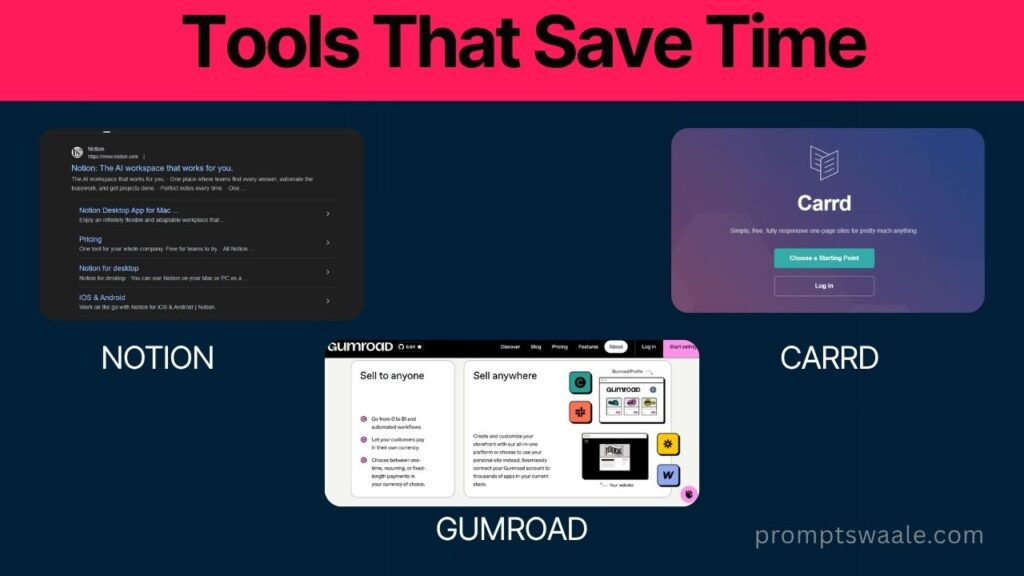
| Tool | Purpose | Free Plan Available? |
|---|---|---|
| Carrd | One-page website builder | ✅ Yes |
| Notion | Store and update prompts | ✅ Yes |
| Gumroad/Stripe | For digital downloads or monetization | ✅ Yes |
| ChatGPT | For generating prompt content | ✅ Yes |
| Airtable (optional) | Dynamic database for pro UI | ✅ Yes |
The 1-Hour Website Build Plan
⏳ Minute 0–10: Plan Your Niche and Structure
- Pick a Niche:
- AI prompts for writers
- Midjourney art prompts
- Coding prompts
- ChatGPT for teachers
- Niche-specific prompts (legal, HR, fitness, etc.)
- Decide Website Structure:
- Hero section
- Prompt search/generator
- Featured prompt packs
- Newsletter signup
- Footer with links, disclaimers
Minute 10–30: Build Using Carrd (Free or Pro)
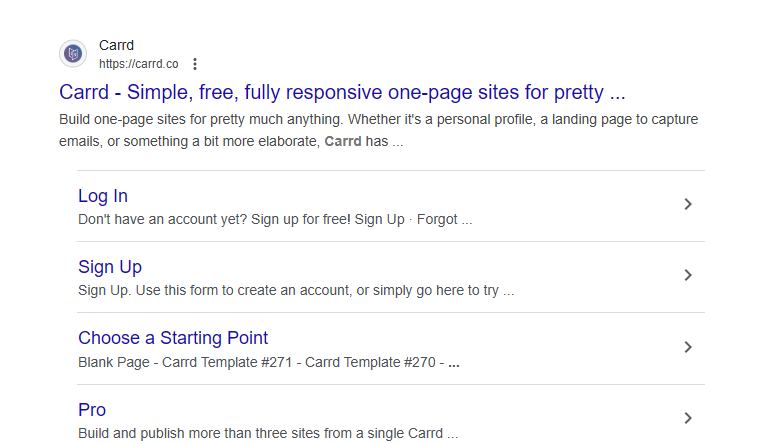
- Go to Carrd.co → Start with a blank template
- Add a header like:
🧠 “AI Prompts for [Your Niche]” - Add a Search bar (Pro) or dropdown for prompt categories
- Use collapsible text boxes or cards to display prompts
- Add a “Copy Prompt” button (with basic JavaScript, optional)
- Add a newsletter signup form (use MailerLite, ConvertKit, or Gumroad)
Minute 30–45: Create Prompt Collections
Use ChatGPT to generate prompts. Example:
“Give me 50 prompts for content creators using ChatGPT. Include title + prompt + use case.”
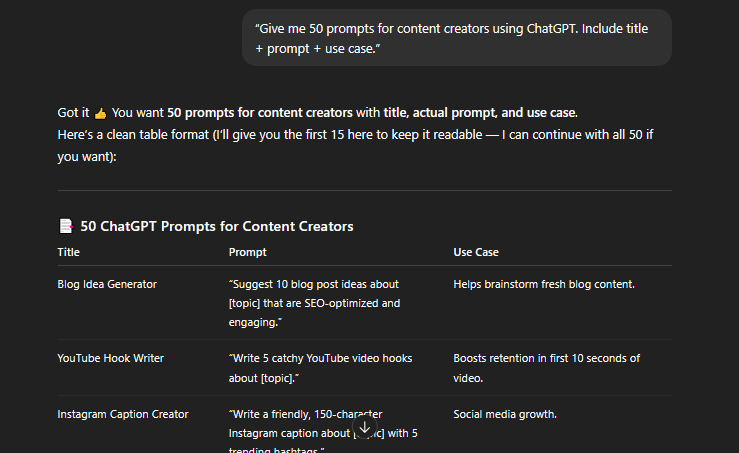
| Title | Prompt |
|---|---|
| Blog Idea Generator | “Suggest 10 blog titles about [topic] that are SEO-optimized.” |
| YouTube Script Starter | “Write a YouTube hook for a video about [subject].” |
| Email Subject Line Ideas | “Generate 10 high-converting subject lines for a newsletter about [x].” |
Minute 45–55: Add CTAs, Branding, and Monetization

- Add CTA Buttons:
- “Copy Prompt”
- “Download 500+ Prompts (Free PDF)”
- “Subscribe for Weekly Prompt Packs”
- Monetization Options:
- Add AdSense (after approval)
- Link to Gumroad prompt packs
- Add affiliate links to tools like Jasper, Notion AI, etc.
Minute 55–60: Launch Your Site!
- Publish via Carrd (use free .carrd.co domain or connect your own)
- Submit to Google Search Console
- Share on:
- Reddit (r/ChatGPT, r/SideProject)
- Twitter/X
- IndieHackers
- ProductHunt (optional launch)
Pro Tips to Grow Your Prompt Site
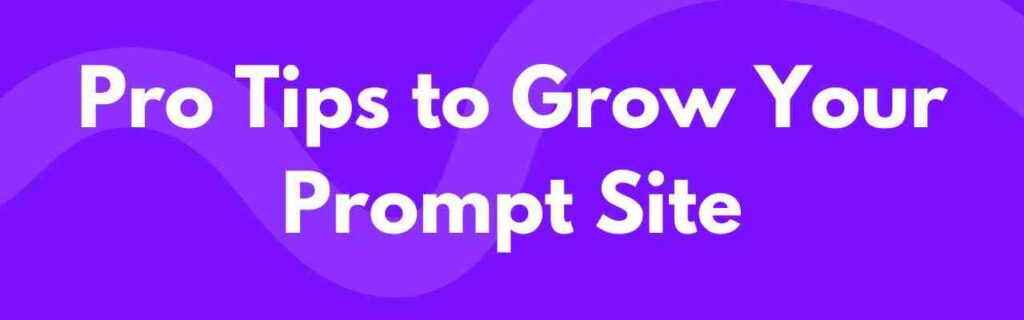
- Add search filters (Notion, Airtable, or custom JS)
- Offer downloadable PDF prompt packs in exchange for emails
- Add user-submitted prompts using Airtable forms
- Publish weekly blog posts like:
- “50 AI Prompts for Instagram Growth”
- “Best ChatGPT Prompts for Freelancers”
- Submit your site to AI directories like FutureTools, There’s an AI for That, etc.
Real Examples for Inspiration
| Site Name | Focus |
|---|---|
| PromptHero | Prompt marketplace (paid) |
| FlowGPT | User-generated prompt directory |
| PromptPal | Midjourney + art prompts |
| Toolbaz Prompt Generator | SEO + fun AI tools |
Final Thoughts: Anyone Can Build This
You don’t need to be a developer or designer to launch a prompt generator site. With tools like Carrd, Notion, and ChatGPT, you can go from idea to live site in under 1 hour.
It’s an easy entry point into building your brand, testing product ideas, or monetizing AI traffic.
