Ever felt overwhelmed at the thought of creating your own online course? You’re not alone. Coming up with a structure, lessons, worksheets, marketing, yeah, it sounds like a mountain. But here’s the good news: you don’t have to do it all alone anymore.
With AI prompts, you can go from “Where do I even start?” to “Here’s my course outline, launch plan, and email sequence” in one afternoon.
Let’s break down how to make this magic happen, starting with the prompts that do the heavy lifting for you.
Why Building an Online Course Has Never Been Easier
In 2025, online learning is a booming industry. Everyone from yoga teachers to finance pros is cashing in on the knowledge economy. People are hungry to learn, from real people with real experiences.
AI isn’t replacing creators, it’s accelerating them. It helps brainstorm, write, organize, and even market your course in ways that were unthinkable just a few years ago.
How AI Prompts Streamline the Course Creation Process
Creating an online course can feel overwhelming- structuring content, writing engaging lessons, and making it all sound professional. AI prompts can cut through the chaos by providing instant clarity and direction.
Saves Time and Mental Energy
Instead of spending hours wrestling with writer’s block or searching “course outline templates,” AI can give you a ready-to-use structure within seconds. You can focus on refining content instead of building it from scratch.
Boosts Creativity When You Hit a Wall
Think of AI as a creative co-pilot. You feed it a spark, an idea, a topic, or a learning goal, and it returns a stream of fresh angles, examples, and explanations. You don’t have to be a genius; you just need a clear prompt.
Makes You Sound Like a Pro (Even if You’re Not a Writer)
Not everyone is born with a knack for persuasive writing. AI can adopt an expert tone, simplify complex ideas, and polish your language, making your course sound authoritative. The result? Professional, compelling content with far fewer rewrites.
10 AI Prompts to Build Your Online Course
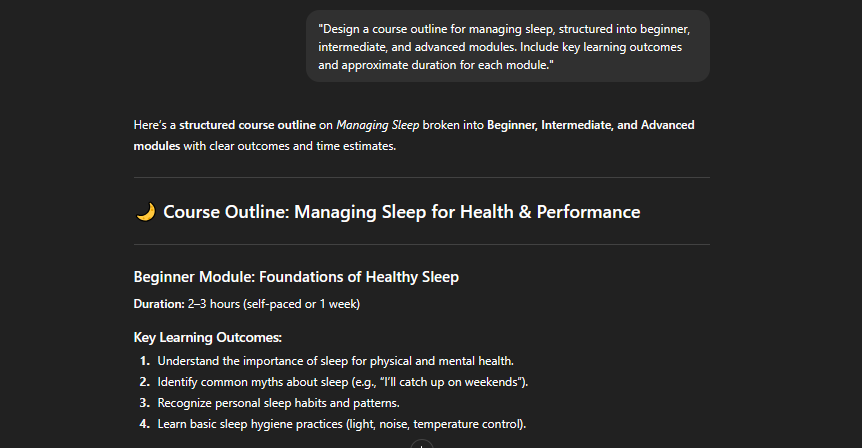
- “Design a course outline for [topic], structured into beginner, intermediate, and advanced modules. Include key learning outcomes and approximate duration for each module.”
- “Create an engaging course introduction script for [topic], including who the course is for, what learners will gain, and how it’s structured.”
- “Generate a list of 10 compelling lesson titles for a course on [topic], each designed to spark curiosity and reflect practical value.”
- “Write a detailed lesson plan for teaching [specific concept within your topic], including objectives, teaching methods, examples, and activities.”
- “Suggest interactive learning activities or exercises that reinforce the core concepts of [topic] for online learners.”
- “Create quiz questions (with correct answers and explanations) to assess understanding of [topic], tailored for a beginner-level module.”
- “Write a video script for a 5-minute explainer on [specific concept], using storytelling, analogies, and clear transitions.”
- “Draft an email welcome sequence (3–5 emails) to onboard new students in your [topic] course, building excitement and setting expectations.”
- “Outline a course completion certificate template and write a short congratulatory message that motivates students to apply their new skills.”
- “Generate marketing copy (headline, sub-headline, and CTA) to promote your online course on [topic] via social media or landing pages.”
Tips for Turning AI Prompts into High-Value Course Material

- Don’t Copy-Paste, Personalize It
AI gives you the clay, but you’ve got to mold it. Make it yours. Use your voice, your humor, your story. - Validate Each Lesson with Real-World Examples
Make every module relatable. Sprinkle in case studies, client results, or personal failures that led to success. - Add Visuals, Templates, and Tools
People learn faster visually. Use Canva slides, Notion templates, Loom screen recordings, whatever fits your audience best.
Common Mistakes to Avoid When Creating Courses with AI
- Relying 100% on AI Without Editing
AI is smart, but not perfect. Always review the output. Fix tone, correct facts, and inject your brand’s flavor. - Making It Too Generic
If your course sounds like it could be written by anyone, it won’t stand out. Use personal stories. Speak to your people. - Ignoring Audience Feedback
After launching, ask for reviews. Update your course. Keep improving it based on what your audience needs.
Conclusion
You don’t need to spend weeks staring at a blank screen to build your online course anymore. With just 10 prompts and the right mindset, you can go from idea to structure to sales page faster than ever.
AI isn’t about replacing your creativity, it’s about supercharging it. So whether you’re a coach, a creator, or just someone with a story to share, use these prompts as your personal writing partner.
Your course doesn’t have to be perfect, it just has to exist. And these prompts will help you bring it to life.
FAQs
Q1. Can AI really help me build an entire course?
Absolutely. AI can help brainstorm the structure, write lesson outlines, generate stories, and even create marketing copy. You’ll still need to personalize it, but the heavy lifting gets lighter.
Q2. What if I don’t know what to teach yet?
Start with what you know really well or what people always ask you about. Then use AI to explore niche ideas or market gaps. You might be sitting on a goldmine of knowledge without realizing it.
Q3. Do I need to be tech-savvy to use these prompts?
Not at all. Most AI tools (like ChatGPT) are beginner-friendly. Just type your prompt like a regular sentence and refine the output to your liking.
Q4. How do I price my online course?
It depends on your niche, depth, and target audience. A general starting range is $29–$199. Validate your price with surveys or feedback and adjust based on demand.
Q5. Where should I host my course once it’s ready?
Platforms like Teachable, Kajabi, Gumroad, or Thinkific are great options. They handle hosting, payments, and even email automation, making it easy for creators to focus on content.
