Introduction
If you’re an online teacher, you know the power of video in capturing your students’ attention and making lessons memorable. But creating engaging, high-quality videos can be time-consuming and technically challenging. Enter AI video tools- the game changers in educational technology that make video creation easier, faster, and more impactful.
AI-powered video tools help teachers craft lessons that feel personal, professional, and interactive without needing a film crew or fancy editing software. From turning scripts into polished videos to adding AI avatars that speak your lessons, these tools are transforming how educators connect with students.
Let’s dive into six AI video tools every online teacher should have in their toolkit to boost teaching efficiency and student engagement.
What to Look for in an AI Video Tool for Online Teaching
Before jumping into the tools, it’s important to know what features really matter for teachers:
- User-friendliness and accessibility: Teachers shouldn’t need a tech degree to create videos. Look for simple interfaces and quick learning curves.
- Customization options: The ability to add your voice, branding, and unique style makes your lessons stand out.
- Integration: Tools that work smoothly with your existing learning management system (LMS) or video platforms save time.
- Cost and scalability: Whether you’re a solo tutor or part of a bigger institution, consider pricing and how well the tool grows with your needs.
Tool #1: Pictory – Effortless Video Creation from Text
Pictory is perfect for teachers who want to transform lesson scripts, blog posts, or notes into engaging videos quickly. It uses AI to scan your text, pick out key points, and match them with relevant images and video clips. The best part? You don’t need to shoot a single frame.
Key Features:
- Automatic text-to-video conversion
- Captioning and voiceover options
- Easy editing dashboard
For teachers, this means you can turn a simple lesson plan into a compelling video in minutes, making revision and flipped classrooms easier to manage.
Tool #2: Synthesia – Create AI Avatars and Presenters
Synthesia brings the magic of AI avatars to your lessons. Instead of appearing on camera yourself, you can create a realistic AI presenter that speaks your script in multiple languages and accents.
Benefits for Teachers:
- Saves time on recording and retakes
- Makes lessons more engaging with a virtual presenter
- Accessible for students with different language needs
Imagine having an always-ready assistant who presents your lessons clearly and professionally, Synthesia makes that possible.
Tool #3: Runway ML – Creative Video Editing with AI
Runway ML is a powerhouse for teachers who want to add creative flair to their video content without mastering complex editing software. It offers AI-driven tools like background removal, style transfer, and automated video effects.
Why it’s great for educators:
- Quick background edits to fit any theme
- Stylized effects to maintain student interest
- Collaboration features for team projects
It’s like having a creative video studio right at your fingertips.
Tool #4: InVideo – Easy Video Templates for Teachers
If you’re short on time but want polished results, InVideo’s vast library of templates tailored for education makes video creation a breeze. Drag and drop your content into pre-designed layouts and customize as needed.
Highlights:
- Over 5000 templates
- Text overlays and animations
- Stock footage and music library
Teachers can produce professional-looking videos for lessons, announcements, or tutorials in a fraction of the usual time.
Tool #5: HeyGen – Personalized AI Video Creation
HeyGen stands out by offering customizable AI avatars combined with lifelike voiceovers. It’s perfect if you want to create videos that feel like one-on-one interactions with students.
Features:
- Personalize avatars with your appearance or style
- Multiple voice options with natural tone
- Easy script input and editing
This level of personalization can increase student engagement, making content feel tailored and approachable.
Tool #6: Lumen5 – Turning Content into Engaging Videos
Lumen5 specializes in converting written content- like blog posts, articles, or class notes into dynamic videos that capture key points visually. This is ideal for flipped classrooms and review sessions.
Why teachers love it:
- AI picks out important text to highlight
- Integrates with social media and websites
- Drag-and-drop customization
Students can revisit lessons in video form, reinforcing learning with both sight and sound.
How to Choose the Right AI Video Tool for Your Teaching Style
Not all tools fit every teacher. Ask yourself:
- Do I want to appear on camera or use an avatar?
- How much editing control do I need?
- What’s my budget?
- Does the tool integrate with my LMS?
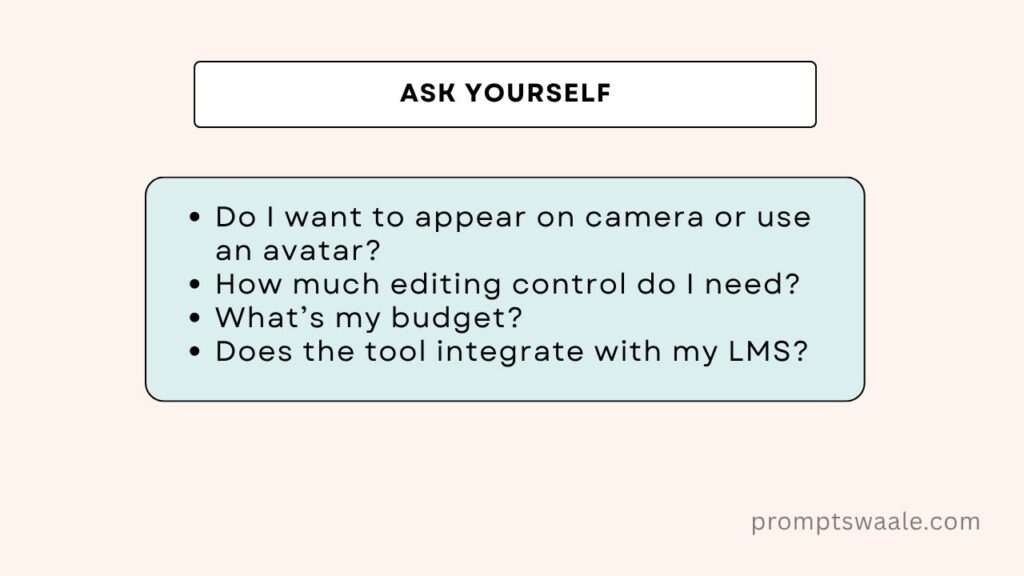
Try free trials whenever possible, and mix tools for different purposes. Your toolkit can be as versatile as your teaching style.
Tips for Creating Engaging AI-Driven Video Content
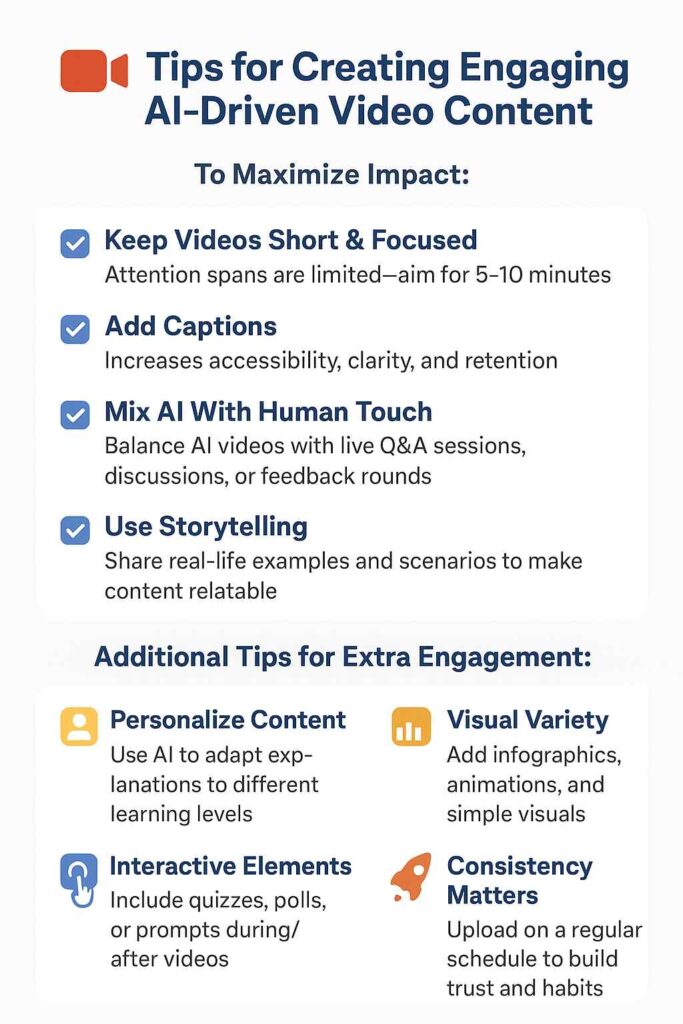
To maximize impact:
- Keep videos short and focused, attention spans are short!
- Add captions for accessibility and clarity.
- Combine AI videos with live Q&A sessions for balance.
- Use storytelling and relatable examples to keep students hooked.
Remember, AI is a tool, your creativity brings lessons to life.
Common Challenges and How to Overcome Them
You might face:
- A learning curve with new software- start small and practice.
- Keeping videos from feeling too robotic- add your personality through voice or text overlays.
- Technical glitches- keep backups and have a Plan B.
Feedback from students helps refine your approach and improve content quality.
Conclusion
AI video tools are revolutionizing online teaching, offering ways to create engaging, personalized, and professional content without endless hours of work. From text-to-video converters like Pictory to avatar creators like Synthesia and personalized tools like HeyGen, these six tools deserve a spot in every online teacher’s toolkit.
Give them a try and watch your teaching transform with AI-powered creativity.
FAQs
Q1: What makes AI video tools different from traditional video editors?
AI tools automate many steps like scripting, editing, and voiceovers, saving time and requiring less technical skill.
Q2: Can AI video tools replace live teaching?
No, they complement live teaching by providing engaging materials but don’t replace real-time interaction.
Q3: Are these tools affordable for individual teachers?
Many offer free tiers or affordable plans tailored for educators, making them accessible even on a budget.
Q4: How secure is the content created with AI tools?
Most reputable AI tools use strong data protection, but always check their privacy policies.
Q5: Do AI video tools support multiple languages?
Yes, many tools support various languages and accents, making lessons accessible to diverse students.
