Introduction
AI video generators have completely changed how we create content. Marketers love them for one reason: speed. You can turn a script into a full-blown video in minutes. Tools like Pictory, Synthesia, HeyGen, and Runway are leading the charge- offering scalable, affordable solutions for creating explainer videos, ads, tutorials, and more.
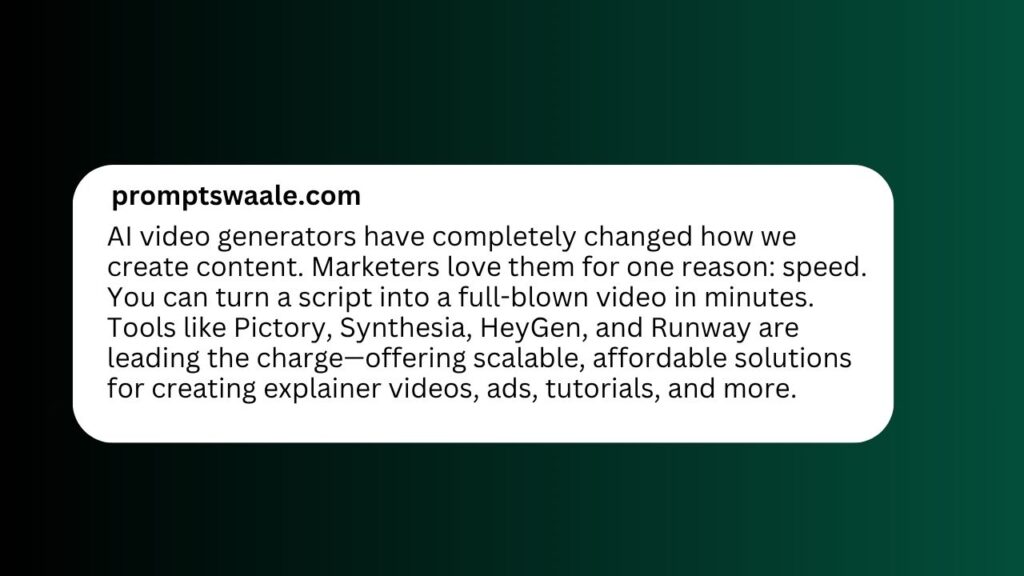
But with great speed comes great responsibility (and a few traps). While AI tools are powerful, many marketers make rookie mistakes that hurt their results- or worse- get them in legal trouble. Let’s break down the most common pitfalls and how to dodge them.
1. Relying Too Heavily on Automation
Why Human Oversight Still Matters
Just because AI can generate content doesn’t mean it should do everything alone. AI lacks emotional nuance, humor, and cultural context. Blindly trusting automation can make your brand sound robotic and dull.
Real-life Example of Robotic Output
We’ve seen companies post videos with awkward pauses or mispronunciations because no one reviewed the final product. Always watch, tweak, and humanize the AI-generated video before publishing.
2. Ignoring Branding Consistency
Your Brand = Your Identity
Your audience needs to recognize your brand instantly. If your AI-generated video uses random colors, fonts, or logos- it creates confusion and distrust.
Logos, Fonts, and Colors Must Match
Stick to your brand style guide. Most AI video tools allow you to upload brand kits. Use them religiously to ensure every video looks like you.
3. Using Generic AI Voices
Why Voice Tone Impacts Viewer Trust
Let’s be honest- some AI voices sound like robots from a 2003 voicemail system. If your voiceover feels fake, viewers won’t connect emotionally.
Better Voiceover Strategies
Use tools that offer more realistic, expressive voices or add a human voiceover. Alternatively, choose AI voices that align with your brand’s tone- energetic, calm, professional, etc.
4. Skipping Script Optimization
Don’t Let AI Guess Your Message
A great script = a great video. But many marketers assume the AI will “fill in the gaps.” Nope. You still need to write a clear, targeted script that speaks to your audience.
How to Write Scripts for AI Video Tools
- Keep it short and punchy.
- Use natural, conversational language.
- Focus on a single core message per video.
- End with a strong call to action (CTA).
5. Forgetting About Licensing and Copyright
Royalty-Free ≠ Risk-Free
Many AI tools offer stock images, music, and clips, but they aren’t always fully licensed for commercial use. Using them blindly can result in takedowns or legal issues.
What You Can and Can’t Use
Check the licensing terms inside the tool. When in doubt, use your own content or subscribe to premium stock platforms. And never, ever use copyrighted music unless you have the rights.
6. Overlooking Mobile Optimization
Most Viewers Watch on Phones
Think about your audience. Most people watch videos on Instagram, TikTok, or YouTube on their phones. If your AI video isn’t formatted for vertical or square viewing, you’re missing the mark.
How to Design for Small Screens
- Use large, readable text.
- Avoid cluttered visuals.
- Choose aspect ratios like 9:16 or 1:1.
- Add captions- many people watch on mute!
7. Neglecting SEO for Video Content
AI Video Doesn’t Mean “Post and Pray”
You made a great video. Cool. But if no one sees it, what’s the point? AI helps create, but you still need strategy for visibility.
Tips for Ranking Videos on Google & YouTube
- Use keyword-rich titles and descriptions.
- Add tags and transcriptions.
- Embed the video on your blog.
- Promote on social media with relevant hashtags.
8. Making Videos Too Long
Attention Spans Are Shrinking
We’re living in the TikTok era. If your AI-generated video drags on, people will bounce.
The 60-Second Rule
Keep marketing videos under 60–90 seconds. Shorter videos perform better on almost every platform. Hook your audience fast, deliver value, and get out.
9. Using AI Avatars Without Strategy
Not Every Video Needs a Talking Head
AI avatars are cool, but using them in every video feels forced. Sometimes a voiceover with visuals or animated text works better.
When to Use AI Avatars and When Not To
Use avatars for:
- Internal training videos
- Explainers
- Intro videos
Avoid them for:
- Emotional storytelling
- High-stakes brand campaigns
10. Not Testing and Iterating
AI Can Only Learn If You Do
You won’t hit a home run on your first try. The best marketers test different scripts, styles, and formats. Track what works- and double down.
A/B Testing for Video Success
- Try different intros.
- Change CTAs.
- Test voice styles.
- Analyze viewer retention.
Conclusion
AI video tools are game-changers, but only if used wisely. Think of them as powerful assistants, not magical shortcuts. By avoiding the common mistakes above, you can unlock their full potential, create content that resonates, and keep your marketing sharp, efficient, and copyright-safe. Remember, success with AI isn’t just about pressing a button, it’s about making smart, strategic choices.
FAQs
Q1. What are the best AI video tools for marketers?
Top tools include Pictory, Synthesia, InVideo, Runway, HeyGen, and Animoto- each with unique strengths depending on your goals.
2. How can I make AI videos feel more human?
Use conversational scripts, expressive voices, human oversight, and personalize content to your audience’s needs.
Q3. Are AI-generated videos safe from copyright issues?
Not always. Check every element (music, visuals, voice) for licensing. Avoid assuming “free to use” means safe for commercial use.
Q4. How do I write better scripts for AI video tools?
Focus on clarity, brevity, and a strong CTA. Keep the language simple, engaging, and audience-specific.
Q5. Can AI videos replace a real marketing team?
They can support your team but not replace it. Human creativity, strategy, and emotional intelligence are still irreplaceable.
