Introduction
AI tools have revolutionized the way we interact with machines and automate processes. However, understanding the difference between prompts and commands is crucial when working with AI systems. Both terms refer to how users communicate with AI tools, but they serve different purposes and require different types of inputs. This article will delve into the distinctions between prompts and commands, clarifying their roles and explaining how to use them effectively to get the best results.
Understanding Prompts in AI Tools
What Is a Prompt?
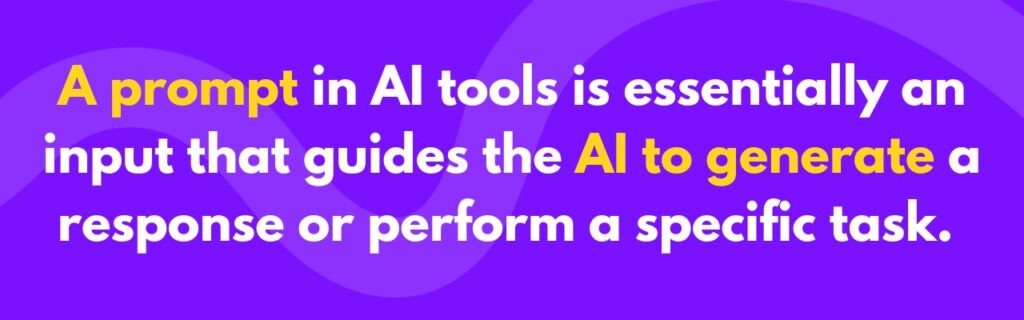
A prompt in AI tools is essentially an input that guides the AI to generate a response or perform a specific task. It typically provides some form of instruction or information for the AI system to process. Prompts are often used in generative AI models, like GPT-based tools, where the goal is to produce content, answers, or ideas based on the user’s request.
Examples of Prompts
- “Write a 500-word essay on the impact of artificial intelligence in healthcare.”
- “Describe the benefits of a plant-based diet.”
- “Generate a poem about the beauty of nature.”
In these examples, the user is prompting the AI to create something new, such as an essay, description, or poem. Prompts tend to be open-ended and can lead to a wide range of possible responses depending on the AI’s training and the specific details in the prompt.
Also Read: What Is the Difference Between Prompt Design and Prompt Engineering?
How to Craft Effective Prompts
To get the best responses from an AI, it’s essential to craft clear, specific, and concise prompts. Here are some tips:
- Be specific about the task you want the AI to perform.
- Provide enough context or background information for accurate responses.
- Use clear language and avoid ambiguity.
- If necessary, include examples of the type of output you expect.
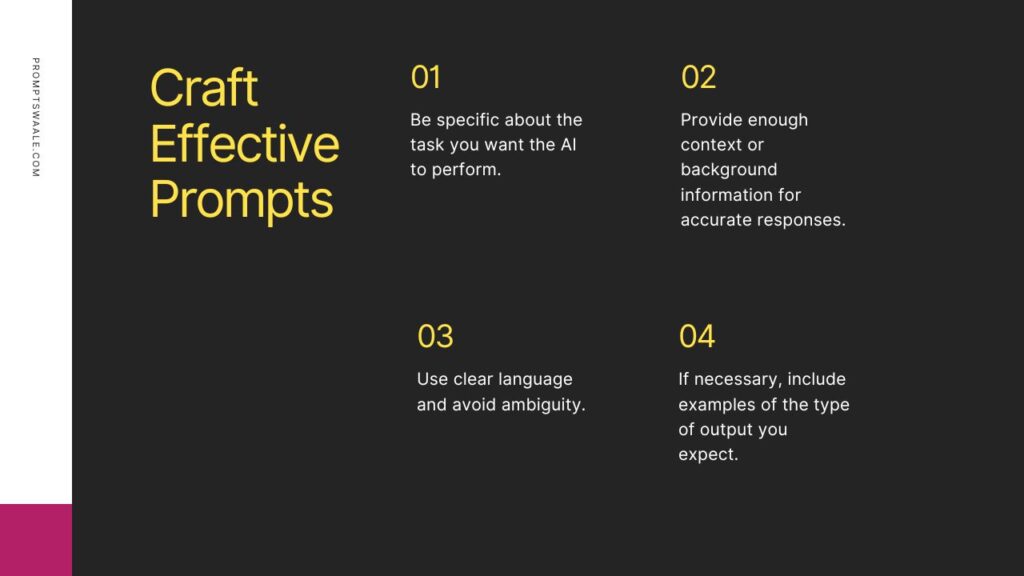
Understanding Commands in AI Tools
What Is a Command?
A command in AI tools refers to an input that instructs the AI to perform a specific action or function. Unlike prompts, which often generate creative outputs, commands are typically used to trigger predefined actions within the AI system. Commands are more structured and direct compared to prompts, and they often deal with processes or operations, such as retrieving information or performing a task.
Examples of Commands
- “Show me the weather forecast for tomorrow.”
- “Send an email to John with the subject ‘Meeting at 3 PM.’”
- “Schedule a meeting for 10 AM tomorrow.”
In these cases, the AI is being asked to carry out a specific task, such as retrieving data or executing a process, rather than creating content or generating responses. Commands are typically more straightforward, often yielding a clear, actionable result.
How to Craft Effective Commands
To effectively use commands with AI tools, consider these guidelines:
- Be direct and clear in what you want the AI to do.
- Avoid unnecessary detail unless it’s needed for the task.
- Use imperative language, i.e., give orders (e.g., “Send an email,” “Show me the data”).
Also Read: The Dark Side of AI Prompts: How Easily They Can Be Manipulated
Key Differences Between Prompts and Commands
Purpose
- Prompts are designed to elicit creative or informational responses from the AI, encouraging the system to generate new content or answers based on user input.
- Commands, on the other hand, are used to instruct the AI to perform specific tasks or actions, often related to retrieving information or executing a process.
Nature of Input
- Prompts tend to be more open-ended and exploratory. They can result in a range of responses depending on how the AI interprets the input.
- Commands are more directive and focused on achieving a particular result. They typically lead to a clear, specific outcome.
Use Cases
- Prompts are commonly used in creative writing, content generation, problem-solving, or any task where the goal is to generate unique or context-specific output.
- Commands are frequently used in utility-based tasks, such as setting reminders, searching for information, controlling devices, or managing data.
Flexibility
- Prompts allow for more flexibility and variability in the response. They can result in multiple interpretations and outputs depending on the system and input.
- Commands are usually less flexible, providing a defined response or result based on the command given.
When to Use Prompts vs Commands
Use Prompts When:
- You need the AI to create something new or generate content.
- The task is open-ended, requiring the AI to explore different possibilities or approaches.
- You’re working with a generative AI tool for writing, storytelling, brainstorming, or similar tasks.
Use Commands When:
- You need the AI to perform a specific action or process.
- The task requires a straightforward, clear output with little to no variation.
- You’re interacting with AI tools that offer operational tasks, such as automating emails, managing schedules, or retrieving data.
Also Read: The Ultimate Guide to Prompt Engineering (No Coding Needed)
The Role of AI Tools in Enhancing Tasks
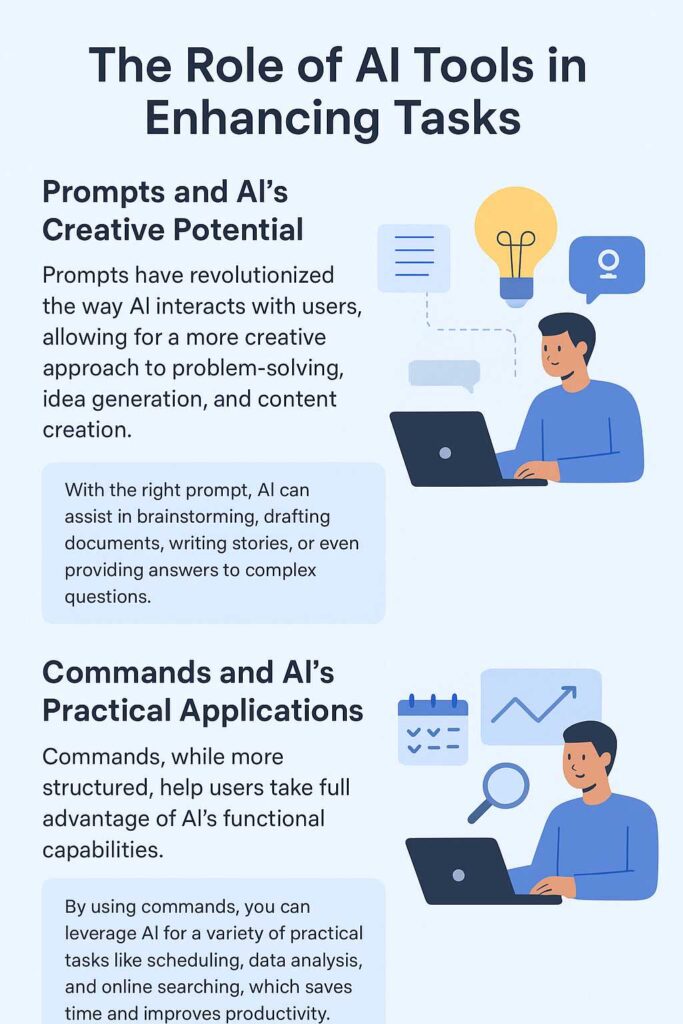
Prompts and AI’s Creative Potential
Prompts have revolutionized the way AI interacts with users, allowing for a more creative approach to problem-solving, idea generation, and content creation. With the right prompt, AI can assist in brainstorming, drafting documents, writing stories, or even providing answers to complex questions.
Commands and AI’s Practical Applications
Commands, while more structured, help users take full advantage of AI’s functional capabilities. By using commands, you can leverage AI for a variety of practical tasks like scheduling, data analysis, and online searching, which saves time and improves productivity.
Conclusion
In conclusion, understanding the distinction between prompts and commands is key to using AI tools effectively. Prompts are ideal for generating creative or informational content, while commands are best for carrying out specific tasks or actions. By recognizing when to use each type of input, users can maximize the potential of AI tools and achieve better, more efficient results.
FAQs
1. Can prompts be used for practical tasks?
Prompts can sometimes trigger practical tasks, but they are primarily designed for creative or generative purposes. For tasks like setting reminders or managing emails, commands are generally more effective.
2. Are commands always direct and concise?
Yes, commands are typically direct and concise, as they aim to instruct the AI to perform a specific function or action.
3. Can an AI system switch between handling prompts and commands?
Yes, many AI systems are designed to switch between handling prompts (creative tasks) and commands (practical tasks) based on the input type.
4. Can prompts lead to varied outputs?
Yes, prompts can lead to different outputs based on how the AI interprets them, allowing for more flexible and creative responses.
5. Are there AI tools specifically designed for prompts or commands?
Some AI tools specialize in generative tasks (prompts), while others are geared toward practical applications (commands). However, many modern AI systems are versatile and can handle both types of inputs.
6. How can I improve my prompts for better results?
To improve your prompts, be clear and specific about the task you want the AI to perform. Providing context and examples will also help guide the AI to generate more relevant and accurate responses.
