Introduction

Artificial intelligence is transforming research like never before. While ChatGPT has been a game-changer for many, it’s not the only AI assistant worth considering. In 2025, the landscape is packed with specialized tools that cater specifically to researchers, offering advanced citation handling, data privacy, and academic integration.
If you’re a grad student, professor, lab researcher, or policy analyst, this guide will help you find the best AI companions for your work.
Quick TL;DR
We’ve handpicked 10 ChatGPT alternatives designed for research workflows. Each tool has unique strengths , from summarizing dense academic papers to generating well-referenced literature reviews.
Who This Guide Is For
This list is for you if:
- You conduct academic or policy research.
- You need AI that can handle complex, domain-specific questions.
- You require tools that respect data privacy and academic citation standards.
Why Researchers Need ChatGPT Alternatives in 2025
Limits of Single-Vendor Models
Relying solely on ChatGPT means depending on one company’s model, update cycle, and policies. In research, that’s risky. If a feature changes or disappears, your workflow could break.
Special Needs of Research Workflows
Researchers often need:
- Accurate citations with verifiable sources.
- Data privacy to protect unpublished work.
- Domain-specific reasoning for technical or scientific questions.
Many ChatGPT alternatives are built with these needs in mind.
How We Evaluated These Tools
1. Evaluation Criteria
We compared tools based on:
- Accuracy in factual responses.
- Quality of citation handling.
- Frequency of model updates.
- Cost and value for money.
2. Technical Checks
We looked at:
- Model size and training datasets.
- Ability to fine-tune for specific research domains.
- API and integration support for automation.
3. Privacy & Compliance
A big concern for academics is whether the tool complies with GDPR, HIPAA, and institutional data policies. We checked storage policies and local-run options.
| Evaluation Area | Key Considerations |
|---|---|
| Evaluation Criteria | Accuracy in factual responses, quality of citation handling, frequency of model updates, cost and value for money |
| Technical Checks | Model size and training datasets, ability to fine-tune for specific research domains, API and integration support for automation |
| Privacy & Compliance | GDPR/HIPAA compliance, institutional data policy adherence, storage policies, local-run options |
The 10 Best ChatGPT Alternatives for Researchers
1. Anthropic’s Claude
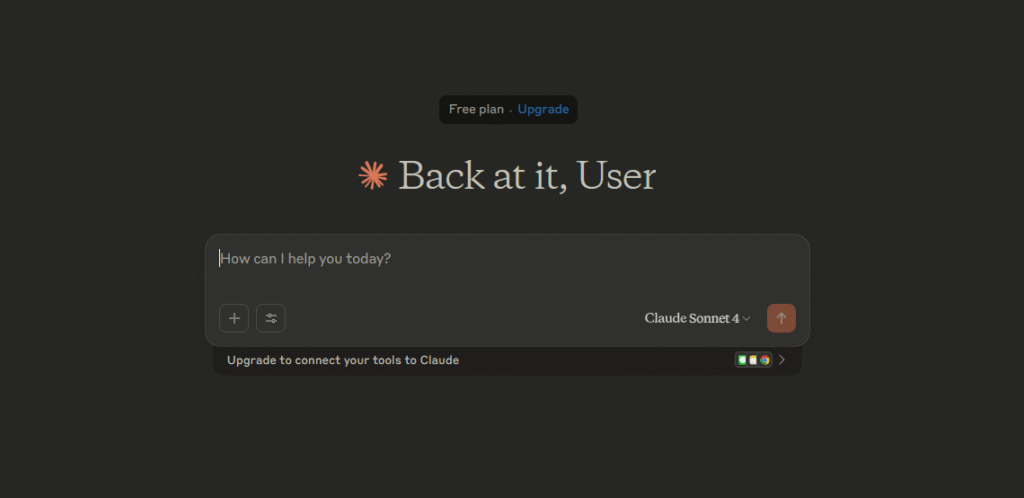
Claude, developed by Anthropic, is an advanced AI assistant built with researchers in mind. Its standout feature is an enormous context window, over 200,000 tokens, which allows it to process entire books, lengthy datasets, or multiple research papers in one go. This makes it highly effective for deep academic work where maintaining context is crucial.
Why Researchers Might Choose Claude
Claude excels at analyzing complete research papers or synthesizing findings from a large set of studies without losing the thread of the conversation. It’s particularly useful for literature reviews, thematic analysis, and cross-study comparisons.
Pros / Cons / Pricing
- Pros: Exceptional memory capacity, accurate summarization, and a strong focus on ethical AI principles.
- Cons: The free tier is limited in access and capabilities.
- Pricing: Paid plans start at about $20/month, offering more usage and advanced features.
Quick Researcher Tip
For efficient synthesis, upload an entire batch of literature review PDFs to Claude and request a thematic summary. This can save hours of manual reading and note-taking.
2. Google, Gemini
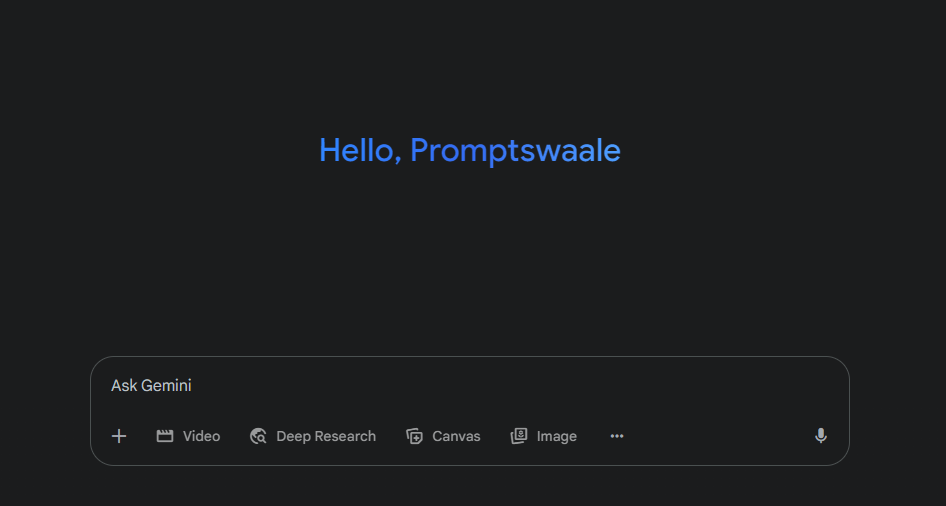
Gemini is Google’s AI assistant, designed to work seamlessly with the company’s ecosystem of tools. It integrates directly with Google Scholar, Docs, and Sheets, making it especially useful for academic and research workflows. Researchers can pull scholarly articles, draft content, and analyze data without leaving the Workspace environment.
Research-Friendly Features
Gemini shines in collaborative contexts. It’s excellent for drafting grant proposals, co-authoring research papers, and managing shared datasets. With integration across Docs and Sheets, teams can edit in real time, keep all notes centralized, and quickly turn data into charts or summaries.
Pros / Cons / Pricing
- Pros: Deep Google Workspace integration, familiar interface, smooth collaboration.
- Cons: Limited customization compared to standalone AI tools.
- Pricing: Available in free and premium tiers, with premium unlocking more advanced capabilities.
Quick Researcher Tip
Combine Gemini with Google Scholar alerts to get new paper notifications and have Gemini instantly summarize them for you.
3. Perplexity AI
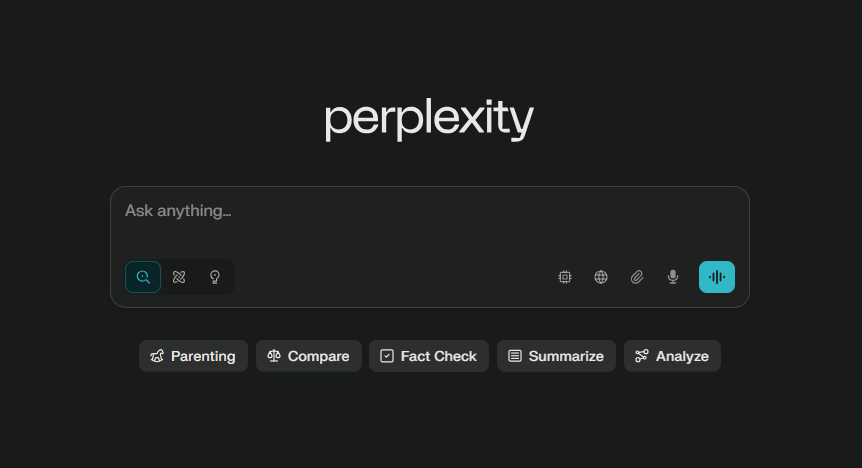
Perplexity AI is built for delivering evidence-backed answers. Unlike many AI tools, every statement it makes comes with a linked citation to its original source, making verification straightforward. This makes it a strong choice for researchers who prioritize accuracy and transparency.
Evidence-Backed Answers
When you ask a question, Perplexity not only provides an answer but also lists its sources in clickable form. This allows you to immediately check the supporting evidence, which is especially useful when reviewing recent studies or policy changes.
Pros / Cons / Pricing
- Pros: Access to real-time web data, clear clickable citations, fact-check-friendly responses.
- Cons: Limited or no offline capability.
- Pricing: Free version available, with Pro access at $20/month for faster, more detailed responses.
Quick Researcher Tip
Use Perplexity as a fact-checking companion to ChatGPT or other AI models. Run the same query in both tools, compare the outputs, and use Perplexity’s citations to verify the most reliable information.
4. Elicit (Ought)
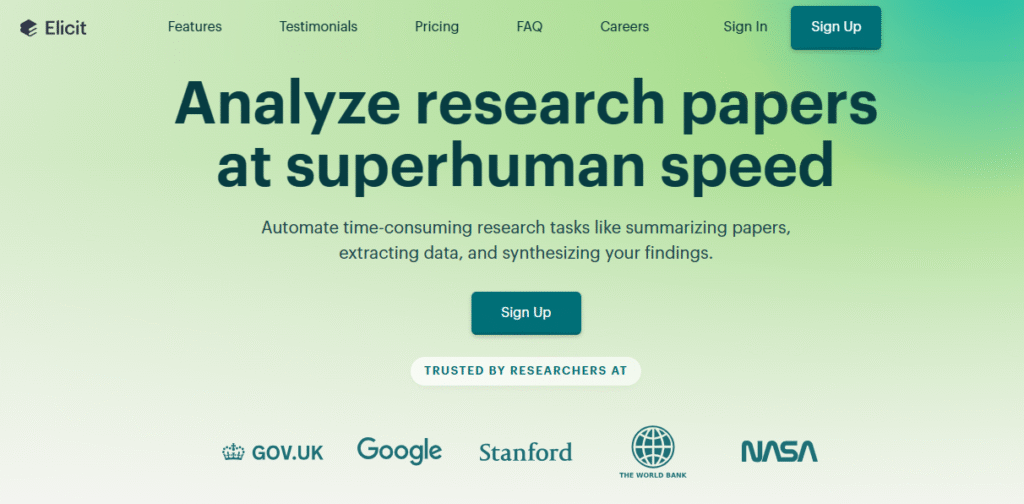
Overview
This tool is purpose-built for academic work, specializing in literature reviews and research question refinement. It streamlines the often time-consuming process of finding, filtering, and organizing academic papers, making it a valuable asset for both students and professional researchers.
Best For Literature Reviews
It shines when you need to automate paper discovery and perform evidence synthesis. Instead of manually hunting for studies, you can feed it your topic, and it quickly compiles relevant, high-quality research.
Pros / Cons / Pricing
Pros: Research-first design ensures features are tailored for academic workflows, including direct side-by-side study comparisons.
Cons: Narrow focus means it’s less suited for general writing or creative projects.
Pricing: Offers a free tier with core features, plus paid upgrades for more extensive use.
Quick Researcher Tip
If you’re preparing a systematic review, this tool can handle the heavy lifting , from locating studies to synthesizing results , allowing you to focus on analysis and interpretation.
5. SciSpace (Research Assistant)SciSpace
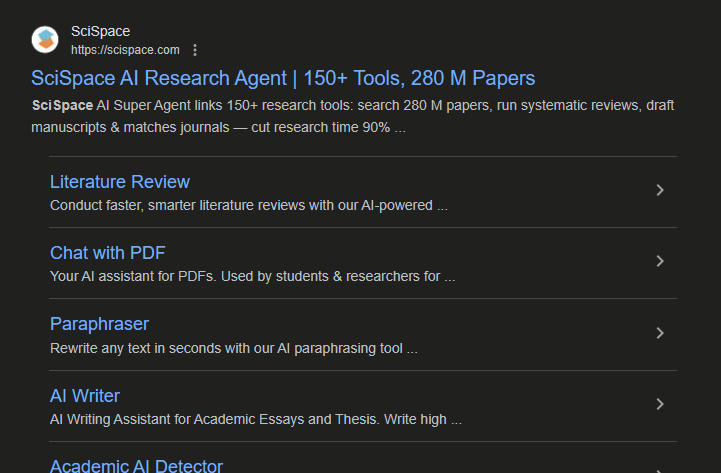
Overview
Formerly known as Typeset, SciSpace is an AI-powered platform designed to read and explain research PDFs in plain language. Instead of wrestling with jargon-heavy text, you can upload a paper and get a clear breakdown of what it says. This makes it especially helpful for students, early-career researchers, or professionals diving into unfamiliar fields.
PDF Summarization
SciSpace’s main feature is its ability to highlight key methods, results, and limitations within a research paper. You can also ask context-specific questions about the PDF, whether it’s clarifying a statistical model, checking the meaning of a term, or summarizing a section. It’s like having a subject-matter expert on standby.
Pros / Cons / Pricing
Pros: Accepts direct PDF uploads, answers custom questions, and explains complex sections in simpler terms.
Cons: Works best with clean, well-formatted PDFs; scanned or low-quality documents can affect accuracy.
Pricing: Freemium, with essential features available at no cost and advanced options behind a paid plan.
Quick Researcher Tip
If you struggle with interpreting statistical methods or long methodology sections, SciSpace can break them down into straightforward explanations.
6. Consensus
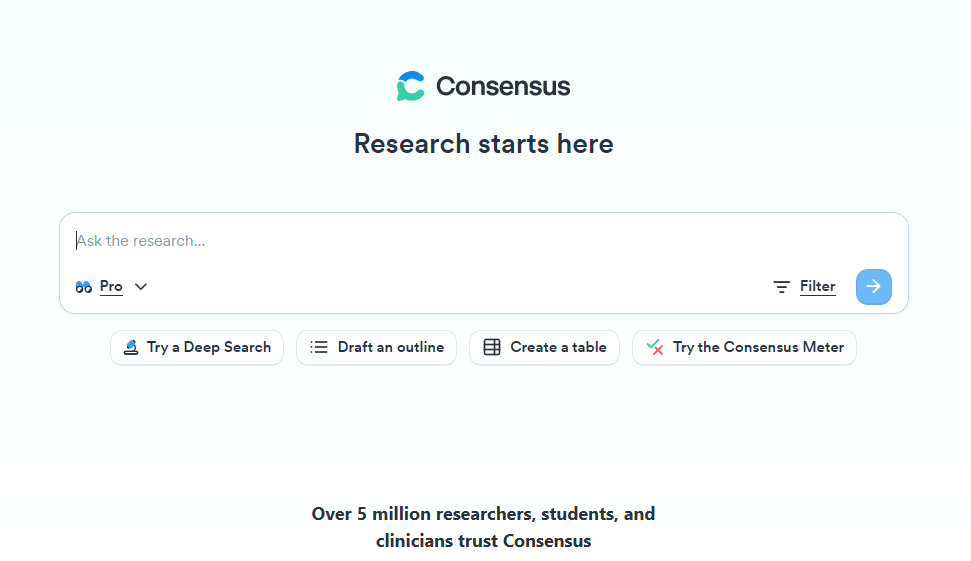
Overview
Consensus takes a different approach, it doesn’t summarize papers directly but instead searches across peer-reviewed literature to find studies that support or refute a specific claim.
Evidence Aggregation
Its standout feature is the consensus percentage, which shows how much agreement exists among the studies it finds. For example, if you’re checking whether a certain diet lowers cholesterol, it can quickly tell you what percentage of studies agree or disagree.
Pros / Cons / Pricing
Pros: Excellent for evidence transparency and claim verification. It presents findings in a clear, data-backed format, so you know exactly where the information comes from.
Cons: Focuses mainly on scientific topics and has limited coverage in areas outside academic research.
Pricing: Free to use, with optional pro features for more in-depth searching and customization.
Quick Researcher Tip
Perfect for fact-checking controversial claims-whether in news articles, social media posts, or policy discussions, because it shows the strength of scientific agreement.
7. Scite.ai
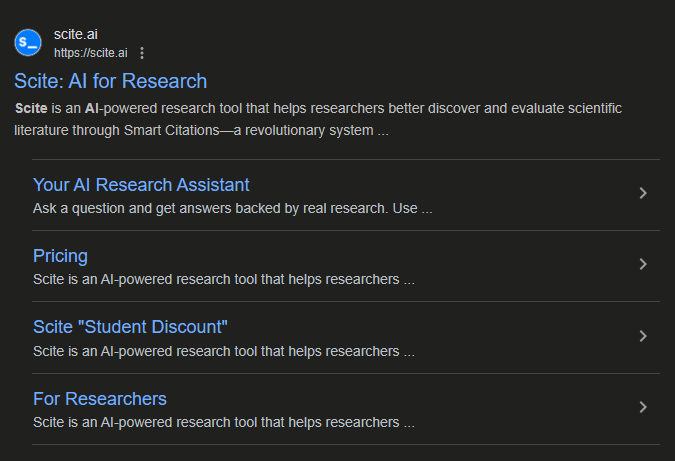
Overview
Scite.ai is a research tool that focuses on citation context rather than just raw citation counts. Instead of telling you how many times a paper has been cited, it reveals how it has been cited , whether other research supports, contradicts, or simply mentions its claims.
Citation Context
This feature is a game-changer for researchers who need more than a list of references. Scite.ai uses smart algorithms to scan citing papers and categorize each citation’s tone. This means you can quickly identify if a popular paper is genuinely backed by evidence or if it’s widely challenged.
Pros / Cons / Pricing
- Pros: Rich citation mapping, detailed evidence classification, and a visual network of citation relationships.
- Cons: Many advanced features require institutional access, which may limit independent researchers.
- Pricing: Paid plans start at $15/month, but some basic tools are available for free.
Quick Researcher Tip
If you’re reviewing literature for a thesis or journal article, use Scite.ai to spot citation misuse , a common problem where a paper is cited without accurately representing its findings. This saves you from propagating errors.
8. Meta / Llama 3
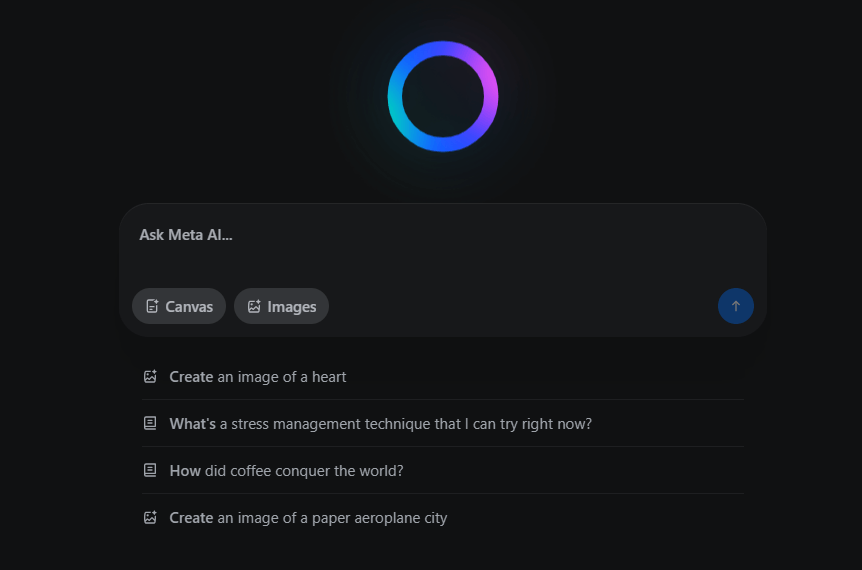
Overview
Meta’s Llama 3 is an open-source AI language model that you can run locally on your own hardware. Unlike closed models such as ChatGPT, Llama 3 offers complete transparency and customizability.
Customizability
Because it’s open source, you can fine-tune Llama 3 for niche domains, integrate it into your own research tools, or run it entirely offline for maximum privacy. This is particularly useful for projects involving sensitive or proprietary data that you don’t want to share with cloud services.
Pros / Cons / Pricing
- Pros: Fully customizable, highly flexible, no licensing costs for personal or research use, complete data privacy when run locally.
- Cons: Running large versions of Llama 3 is hardware-intensive. You’ll need a powerful GPU and plenty of RAM, which can be expensive for individuals.
- Pricing: Free to use , but you’ll need to invest in hardware or cloud compute to run larger models efficiently.
Quick Researcher Tip
Fine-tune Llama 3 with domain-specific literature to create a custom research assistant that understands your field’s jargon, methodology, and citation standards. This can cut your drafting time in half.
9. Mistral AI
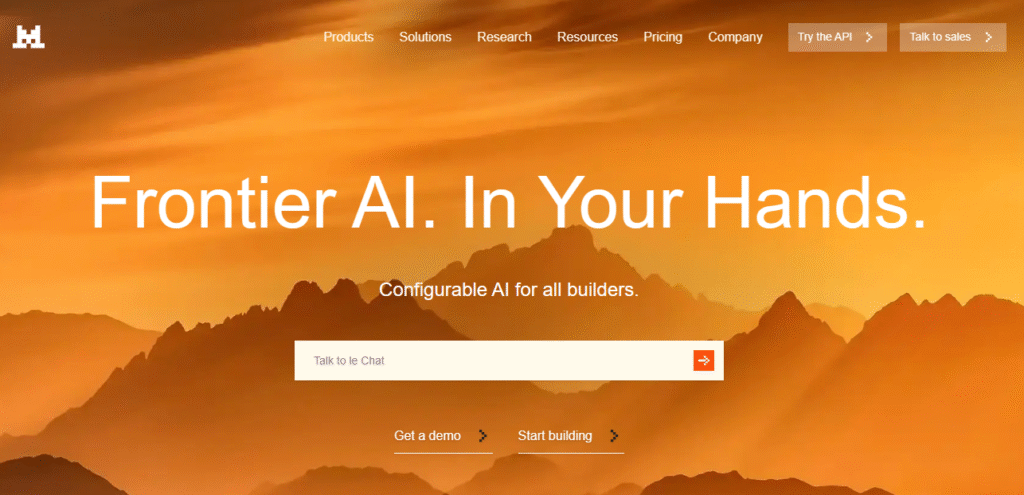
Overview
Mistral AI offers open-weight models built for high-performance tasks in coding, simulations, and data analysis. These models are lightweight yet powerful, making them an attractive choice for developers and researchers who need control over their AI workflows without depending on closed-source ecosystems.
Strengths
Mistral’s architecture excels in simulation work, multilingual processing, and data-intensive research. It’s particularly suited for environments where both speed and flexibility are priorities.
Pros / Cons / Pricing
Pros: Fast execution, strong multilingual capabilities, adaptable for diverse research needs.
Cons: Smaller ecosystem compared to industry giants, meaning fewer pre-built tools and community resources.
Pricing: Free to run locally, with API costs depending on usage.
Quick Researcher Tip
If you need to quickly prototype an AI-driven research tool or simulation model, Mistral’s open weights and high performance make it a great starting point.
10. Aleph Alpha / Cohere
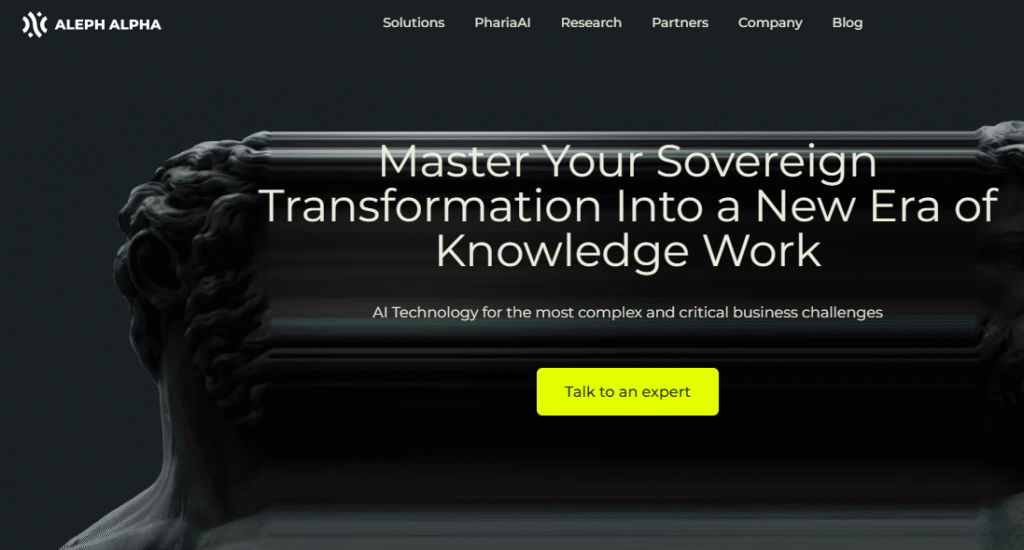
Overview
Aleph Alpha and Cohere are European AI companies that emphasize data sovereignty and privacy compliance. They’re ideal for researchers working under strict data governance rules, such as GDPR, while still offering powerful natural language processing and multilingual capabilities.
Data Governance
Aleph Alpha’s infrastructure is designed with EU-level privacy in mind, hosting and processing data in ways that meet some of the world’s strictest regulations. Cohere, while global, offers models and hosting options that respect similar data handling principles. This makes them attractive for research institutions and industries where data security is non-negotiable.
Pros / Cons / Pricing
Pros: Multilingual support, privacy-first approach, suitable for regulated sectors.
Cons: Documentation and developer community are less extensive than mainstream providers, which can slow down onboarding for new users.
Pricing: Varies based on hosting model, usage tier, and custom requirements.
Quick Researcher Tip
If you’re conducting literature reviews across multiple languages or in regions with tight data laws, Aleph Alpha and Cohere provide a compliant and effective solution.
Head-to-Head Comparison
| Tool | Best For | Citations | Privacy | Cost |
|---|---|---|---|---|
| Claude | Long documents | Manual | Medium | $$ |
| Gemini | Google integration | Manual | Medium | $-$$ |
| Perplexity | Live search | Auto | Low | $ |
| Elicit | Literature review | Auto | Medium | Free |
| SciSpace | PDF reading | Auto | Medium | $ |
| Consensus | Evidence stats | Auto | Medium | Free-$ |
| Scite.ai | Citation context | Auto | Medium | $ |
| Llama 3 | Private use | Manual | High | Free |
| Mistral | Data tasks | Manual | High | Free-$ |
| Aleph Alpha | Multilingual | Manual | High | $$ |
How to Pick the Right Tool
Match Tool Strengths
- For literature reviews → Elicit, Consensus, SciSpace.
- For data analysis → Mistral, Llama 3.
- For citation checking → Scite.ai, Perplexity.
Budgeting
Students: Look for free tiers.
Labs: Consider enterprise deals.
Multi-Tool Workflows
Example: Use Perplexity to find studies, Scite.ai to check citations, and Claude to summarize.
Privacy, Reproducibility, and Ethics
When using AI in research, it’s crucial to maintain high standards for privacy, reproducibility, and ethics. Citation hygiene is essential, AI tools can generate fabricated or incorrect references, so always verify each citation with the original source before including it in your work.
Data handling requires extra care, especially for sensitive or personal information. For projects involving confidential data, choose local or on-premises AI models to ensure compliance with privacy regulations and prevent exposure through cloud services.
To maintain research credibility, focus on avoiding hallucinations, AI outputs that sound plausible but are factually wrong. Cross-check all generated content with trusted databases, peer-reviewed literature, or subject-matter experts before citing or publishing.
Integration Tips & Workflows
To make AI a reliable part of your research, build a reproducible pipeline. This means documenting prompts, settings, and AI responses so others can trace your process. Transparency not only boosts credibility but also makes it easier to refine your workflow over time.
Leverage API and extensions to connect AI tools with your existing research environment. Many platforms integrate smoothly with Zotero for citation management, Notion for research notes, or Overleaf for collaborative writing. These integrations save time by keeping everything in one place.
Here’s a sample workflow:
- Search with Perplexity.
- Validate with Scite.ai.
- Summarize in Claude.
Start by searching for recent papers using Perplexity AI, which can quickly surface relevant literature. Next, validate claims and references with Scite.ai to ensure they’re supported by credible sources. Finally, feed the validated material into Claude (or similar AI) to create concise summaries or structured outlines.
Cost & Licensing
When selecting AI research tools, understanding cost and licensing is essential. Many platforms offer academic discounts for students, faculty, and researchers with a verified .edu or institutional email address. These discounts can significantly reduce subscription fees, making premium features more accessible to the academic community.
Long-term costs vary depending on whether you choose open-source or commercial tools. Open-source solutions, such as certain large language models, are free to use but often require technical expertise for setup, maintenance, and hosting. While they can save money on licensing fees, they may incur hidden costs in the form of hardware, cloud infrastructure, and IT support.
Commercial tools, on the other hand, typically come with ready-to-use interfaces, customer support, and regular updates. However, subscription or API usage fees can add up over time, especially for high-volume projects. Some offer tiered pricing, so you only pay for the capacity you use, while others have flat-rate plans.
Ultimately, the best approach is to balance budget, technical capacity, and research needs. For privacy-sensitive or niche projects, open-source may be ideal. For teams seeking speed and minimal setup, paid services with academic pricing can offer better value over the long run.
Conclusion
While ChatGPT is powerful, it’s not the only game in town. In 2025, researchers have an incredible range of AI assistants to choose from, each with its own strengths. The right choice depends on your field, privacy needs, and workflow. Combining multiple tools can give you the best results.
FAQs
Q1. How do these tools handle citations?
Many, like Perplexity and Consensus, provide clickable citations. Always verify them.
Q2. Can I run any of these models locally?
Yes , Llama 3 and Mistral are open-source and can run on your own hardware.
Q3. Which tool is best for systematic reviews?
Elicit is designed specifically for that task.
Q4. Are there reliable free options for students?
Yes , Elicit, Consensus, and limited versions of Perplexity and SciSpace.
Q5. How do I verify model outputs quickly?
Cross-check with Google Scholar or Scite.ai before including in your research.
